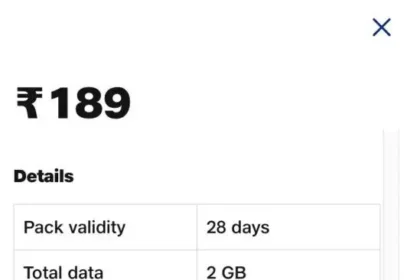You must understand how you can check Jio balance by following the methods below if you are a Jio user. That means even if you are not in a position to access the Internet for whatever reason, you can still check Jio balance on your number using a USSD code, through an SMS, a call, or by visiting one of the service centres of Jio.
- Why Checking Your Jio Balance Is Important
- Methods to Check Jio Balance
- Check Jio Balance via USSD Codes
- Check Jio Balance via SMS
- Check Jio Balance via Call
- Check Jio Balance via MyJio App
- Check Jio Balance on Jio.com
- Checking Prepaid and Postpaid Jio Balance
- Quick Comparison of Jio Balance Checking Methods
- Tips for Managing Your Jio Balance
- Why Choose Reliance Jio?
- Latest News About Jio Telecom
- Conclusion
- FAQs
In this guide, we will explain each of the methods to you, from which you will be able to choose the most suitable one. Now that you know how to recharge your Jio number, let us look at how to know our balance at Jio and other things related to the account.
Why Checking Your Jio Balance Is Important
Both prepaid and postpaid Jio connection users can find it quite tricky to know their core balance without worrying about running out of data. Knowing your core balance helps you manage how and when you use the balance and when to recharge your account in the event you need a large amount on the phone immediately without having to wait for a recharge to be processed.
Methods to Check Jio Balance

Check Jio Balance via USSD Codes
Jio USSD Codes tolls you obtain your account balance or data plans every time you dial these codes using the Reliance Jio sim.
- Main Balance: You can always check Jio balance by dialling *333# of the Jio number. This will display your current balance on your screen.
- Data Balance: You can easily check your remaining data balance by dialling 1111 and then *3#.
- Caller Tune Activation: To avail of Caller Tune service on Jio number, simply dial 333311#.
- Caller Tune Deactivation: To block Caller Tunes, dial 333312#.
Other Useful USSD Codes for Jio:
| USSD Code | Function | Description |
| *147# | Check Plan Validity | See when your current plan expires. |
| 1212# | Active Services Check | List all active services on your Jio number. |
| *121# | Explore Jio Services | Discover Jio services like roaming, caller tunes, and more. |
Relative to other methods, USSD codes are fast and do not need a data connection; hence, they are popular amongst many people.
USSD codes operate with or without the Internet, hence, they are usable at any time or location. They are more useful in a weak signal zone or when you have almost exhausted your data bundle.
Check Jio Balance via SMS
However, if you are more comfortable with the texts, you can also get the check Jio balance enquiry through SMS for free.
- Main Balance: To receive a message stating the call balance and the number of browser SMS, send the message BAL to 199.
- Data Usage: Dial *101#, type MBAL and send the code to 55333 to obtain your data usage statistics.
Each time you send an SMS, Jio will reply and send you an SMS within a few seconds informing you of your balance and usage. This method is highly relevant for customers with unstable Internet connections as the aforementioned archive can be downloaded in advance.
Benefits of Checking Jio Balance via SMS
SMS is a good choice in cases of network-related problems or if the MyJio app is not functioning. It is fast and uses no data, meaning that you can know your balance even when on the go.
Check Jio Balance via Call
For people who want to be controlled by voice instructions, Jio also offers a call service to check Jio balance.
- By dialling 1991 from your Jio number.
- Dial the IVR number to know your balance and validity as per the instructions on the IVR.
Otherwise, you can call 1800 889 9999 to get more plan plans and recharge information. This does not cost anything and can be used by users who want an interface with an IVR voice system.
Check Jio Balance via MyJio App
The MyJio IOS application is an all-in-one app that helps check Jio balance and data usage. Steps to check Jio balance on MyJio App:
- Download and Open the MyJio App: If you haven’t already, go to the Google Play Store or Apple App Store to download the MyJio app.
- Log in with Your Jio Number: You must input your Jio number and then confirm it with the OTP received on your phone.
- View Balance: After login, the user’s balance, usage, and validity information will be on the application’s Home page.
The MyJio phone app also enables you to check out other services, recharge plans, and other limited offers for JIO Circle only.
Why Use the MyJio App for Balance Checking?
For comprehensive data and recharge options, the MyJio app is the best choice. It has detailed account information and account icons. You can also operate more than one Jio number and check your Jio transaction records.
Check Jio Balance on Jio.com
However, for fear of developers’ apps and games, Jio also does a balance check on the website from the browser.
- Go to the Jio.com homepage, and from the top right corner, click the “Sign In” link.
- You have to insert your Jio number and then verify with the OTP received by you.
- Once the user login in his/her account, the system’s balance and other information about a chosen plan will appear at the main screen.
It is convenient to check Jio balance on Jio.com, and you can use your smartphone, laptop, desktop or tablet to do it.
Advantages of Checking Balance on Jio.com
Jio.com is perfect for those users who prefer working with some account from a laptop or personal computer. It presents a summary of the standing balance and gives options to make an instant recharge, buy bundles, and check transaction statements.
Checking Prepaid and Postpaid Jio Balance
- To check Jio balance prepaid balance and plan validity, dial *199# or just type BAL and send to 199.
- To know the current postpaid balance and outstanding bill amount, type ‘B I L L’ and send it to 199.
This is an international free SMS service that is proficient for both prepaid and postpaid consumers and assists them in keeping an eye on their account position.
Quick Comparison of Jio Balance Checking Methods
Here’s a quick comparison to help you choose the best method to check Jio balance:
| Method | Internet Required? | Features |
| USSD Codes | No | Instant balance check via dial codes |
| SMS | No | Simple and reliable without internet |
| Calling 1991 | No | Get live updates by calling customer service |
| MyJio App | Yes | Detailed balance and account management |
| Jio.com | Yes | Manage account on desktop with complete details |
Tips for Managing Your Jio Balance
- Regularly Check Your Balance: This way, you ensure that you do not exhaust your data subscription and can easily check Jio balance.
- Set Data Limits on MyJio: Visit the MyJio app and set an option to limit data usage based on daily or monthly usage.
- Enable Notifications: You can choose to allow MyJio to send messages when your data balance or even money balance is low, and so on.
- Recharge in Advance: If you anticipate needing data or talk time in the upcoming days or hours, it is important to recharge as early as possible to prevent intermission.
Why Choose Reliance Jio?
Ever since Jio was launched in India, this telecom company has taken the Indian telecom industry by storm with its cheap and full-fledged plans. JioTV, JioCinema, and JioCloud are the services provided by Reliance Jio Information Technology, which offer customers entertainment and connectivity.
As Jio is establishing its network even more, with the latest offer of 5G data plans, the network is efficient and customer-oriented.
Latest News About Jio Telecom
With effect from October 2024, Jio has declared that it will introduce the JioCloud Beta version to improve users’ storage options. The past year proved good for Reliance Jio as it became profitable and posted Rs. 16,563 Crore of profit for the quarter and a 7.4-percent increase in its revenue, proving its solidity.
Also, the current Rs. 999 plan includes 2 GB 5G data per day for 98 days, unlimited free calling, and access to Jio apps like JioTV, Jio Cinema, and Jio Cloud.
Summary Table for Jio Balance Check Methods
| Method | Action | Details |
| USSD Code | Dial *333# | Check main balance instantly. |
| SMS | Send “BAL” to 199 | Get an SMS with your Jio balance details. |
| Call | Dial 1991 | Listen to your balance and validity. |
| MyJio App | Download and log in to MyJio | View all details on the home screen. |
| Jio.com | Sign in to Jio.com | Check balance and data online. |
Conclusion
Reliance Jio remains considerate to customers through the available methods you can use to check your balance status at any time. It comes in handy that you can pay your bills through USSD codes, my Jio app, and the website, which is very accessible.
It is always important to monitor your Jio internet balance to enable you to balance your plan and have a continuous connection without any disruptions. To know about the complete details of the official recharge offers and plans of Jio, then visit the Jio website. Just click here to know the other Jio recharge plans in order to understand its relevance with regards to its budget and data.
Disclaimer: The information provided here is for information only. For more details of services and methods, viewers should refer to Jio’s authenticated sources only.
FAQs
Is checking the Jio balance free?
Yes, all the methods of checking the Jio balance, which may include USSD code, SMS, calling, and the application named My Jio, are free of cost.
Can I check my Jio balance without the Internet?
Yes, it is possible to know your Jio balance without Internet access, and you can do this using USSD codes or an SMS.
How can I see my detailed data usage?
You can check your detailed usage statistics through the MyJio app on the account page by choosing the Check Usage option.