Unwanted telephone calls and text messages have risen to be a nightmare in today’s world of communication. First of all, if you are a Jio user personnel, the good news is that you have potent methods to filter out these distractive notifications for good while ensuring that only the communications that deserve immediate attention get through.
- Why Spam Calls and SMS Are a Growing Concern
- The Solution: Blocking Spam Calls and SMS on Jio
- Learn How to Block Spam on Jio
- Enable DND Through the MyJio App
- How to Set up DND Preferences on Jio
- Alternative Methods to Activate DND on Jio
- Additional Tips to Stay Protected from Spam Calls and SMS
- 1. Identify and Report Spam
- 2. Use Third-Party Apps
- 3. Avoid Sharing Personal Information Publicly
- 4. Enable Spam Filters on Your Device
- Why Choose Jio for Effective Spam Blocking?
- How Does Jio Compare to Other Networks?
- Conclusion
- FAQs
This guide will explain how you can block spam calls and SMS on Jio by using the company’s Do Not Disturb feature, and some other recommendations on how to better manage your incoming calls and messages.
Why Spam Calls and SMS Are a Growing Concern
Now with the introduction of new technologies such as artificial intelligence (AI) and machine learning spam messages and robocalls have become smarter.
These calls are not merely infuriating, most of the time the caller tries to trick the listener into revealing their identity and/or financial details such as account names and numbers, credit/ATM PIN code and password amongst others in an attempt to con them.
Scam calls impersonating to offer gifts and loopholes, new loans and credit card approvals have been common. Sometimes they can pretend to be authentic government organizations, banks or telecommunication firms and convince the users to part with their identity.
This is a result of the many spam calls and messages that may also cause unnecessary tension and waste our most prized asset; time. For many users, the trend is annoying as such, the experience of constant spam messages or robocalls leads to a negative mobile experience.

The Solution: Blocking Spam Calls and SMS on Jio
Subscribers who use Jio can register for the DND service to stop telemarketing calls or unwanted SMS. The telecom provider provides a strong proposition with the ability to further filter out certain categories including Real Estate, Health, Education etc. There’s also the ability to entirely block spam calls out all the promotional content so that only the important notification gets passed on.
Learn How to Block Spam on Jio
Enable DND Through the MyJio App
Follow these steps to activate DND (Do Not Disturb) on your Jio number via the MyJio app:
- Step 1: Click on the MyJio app of your smartphone and open it.
- Step 2: Open the menu by the three horizontal lines in the bottom right corner of the page.
- Step 3: Submit to Service Settings from the Settings menu.
- Step 4: Press the Do Not Disturb (DND) button.
- Step 5: Choose one of the following:
- Fully Blocked: Everything with a ‘Promotional’ title and is related to telemarketing, surveys, and offers.
- Promotional Communication Blocked: Works only for telemarketing, and permits other call types such as transactions, OTP, etc.
- Step 6: Please send your choice then your proposal will go live in 24 hours.
How to Set up DND Preferences on Jio
While Jio provides an option for DND, which block spam calls, it also has an option for selective DND where people get to choose the category they don’t want to receive the call from. It is possible to select concrete categories to filter out and guarantee that only interested information gets through.
In the MyJio app, you can select the following categories to block spam calls:
- Banking and Financial Products (Block 1)
- Real Estate (Block 2)
- Education (Block 3)
- Health (Block 4)
- Tourism and Leisure (Block 7)
To customize DND, you have to filter out the categories you feel are most important, and you will only get spam calls and messages from the filtered categories. This makes it possible to deny any undesired promotional messages, at the same time not missing any important message concerning other topics.
Alternative Methods to Activate DND on Jio
There are other ways where you can activate DND if you do not wish to go with the MyJio application.
Via SMS
- Open your messaging app.
- Type START.
- Send the message to 1909 (toll-free).
- You will get a bounce-back message with the rest of the instructions on how to select the categories you wish to be block spam calls.
Through Jio’s Official Website
- Log in to the Jio portal using your credentials.
- Navigate to the Do Not Disturb section under account settings.
- Set your DND preferences and submit your request.
DND can also be activated through an SMS or at the official website of Jio to avoid using the MyJio app only. These methods and flexibility mean that the user can control their communication preferences whether they are at home, at work, or anywhere in between.
Additional Tips to Stay Protected from Spam Calls and SMS
While you can block spam calls on Jio the above steps are some of the measures you can take to strengthen your protection in other ways.
1. Identify and Report Spam
But even with the use of the DND, there is the likelihood that you may still get several spam messages or calls. The company has provided its users with a way in which they can easily block spam calls.
- Copy the number found at the bottom of the spam message then send it to 1909 along with the sender’s number.
- To report suspicious calls, through the MyJio App.
2. Use Third-Party Apps
The Truecaller is one of the third-party applications that can help improve the capacity of filtering out spam calls of unwanted messages. These apps allow you to find out who is calling if it is an unknown number, which will also prevent such a number from calling your phone and they act as an added shield.
Take, for instance, Truecaller which is an application that has a database of spam numbers from around the world to inform the user about the incoming spam call. You can even select apps, such as Truecaller, and tune your Jio DND setting according to your preference to block spam calls and messages.
3. Avoid Sharing Personal Information Publicly
Many times people receive unwanted spam calls and messages because they give out their phone numbers too frequently. Do not share your mobile number with other people, especially on social networking sites and other directories. If the form allows it, complete it using a different email address or a hidden phone number if possible.
The contact details provided in such public domains are collected and then used by scammers as their promotional and phishing tools. Thus, shielding your number it is very easy to have very little contact with all those annoying calls.
4. Enable Spam Filters on Your Device
These days almost all modern Smartphones have programmed spam filters built into their operation systems. These features resolve calls or messages that are most likely to be spam through an intelligent recognition process.
For instance, Android phones and iPhones come with integrated settings to block unwanted SMS or filter out unwanted calls as well. Android has spam protection by pressing the “Phone” application and changing the settings to where there is a checkbox for the “Caller ID & Spam Protection.”
On iPhones, go to Phone Settings and click on Silence Unknown Callers to block a number that is not in your contact list.
Why Choose Jio for Effective Spam Blocking?
Jio delivers a fantastic service where they offer customers the Do Not Disturb feature ensuring one has the best experience when it comes to rejecting calls or messages.
For instance, the DND option by Jio is not only universal in that all promotional messages can be fully and easily banned, but it is also highly specific in that users can set up the non-acceptance option to suit the individual.
Jio not only provides a reputed network service but also guards against unwanted spam calls and messages. Due to the reliability of the network and the promptness with which it is pulled back once DND is activated, it will always be the choice of the user.
Key Advantages of Jio’s DND Service:
- Broad set of blocking features.
- Convenience, through the downloaded MyJio application for authorization.
- Selectable and junction categories for the user-optimal spam filters.
- Perpetual connection to important messages from state and non-state bodies, timely delivery of services and products.
How Does Jio Compare to Other Networks?
Here’s a quick look at how Jio’s DND services stack up against competitors like Airtel, Vi, and BSNL:
| Feature | Jio | Airtel | Vi | BSNL |
| Full Promotional Block | ✅ | ✅ | ✅ | ✅ |
| Customizable Categories | ✅ | ✅ | ✅ | ✅ |
| In-App Activation | ✅ | ✅ | ✅ | ❌ |
| Response Time | Within 24 Hours | 3-5 Days | 3-5 Days | 3-5 Days |
Jio operates in a very efficient way, with hardly any response time with their Helo app which makes them ideal for use.
Conclusion
Block Spam calls or spam SMS may be quite irritating though But through JIO’s DND your call or message can easily block spam calls, hence, regain control at JIO mobile.
If you do not want to be disturbed by unwanted calls you can do the following, Set an appropriate DND, use third-party applications such as Truecaller, and uphold good privacy practices. To read more about the latest Jio news, click here to know more about Jio’s recent innovations and services.
So, the time to take full control of your Jio number is today and say goodbye to all the spam! Want to find out how to stay safe in a new generation of internet scams? Take a look at this expert review here.
Looking for the latest news and offerings from the telecom industry? This is the place to be, as all the exciting news is posted right here! Keep yourself updated with the latest products and services that Jio has to offer! For more information on how to block spam calls and SMS for Jio, see this link.
FAQs
1. Can I unblock certain categories after activating DND on Jio?
Yes, you can change your DND preference at any time by visiting the Jio website and registering by opening the app or by typing ‘TNGDNDON’ and sending it to 1909.
2. Will I still receive OTPs after enabling DND?
Absolutely! Allowing DND on Jio does not prevent transactional calls or messaging, including OTPs or other payment notifications.
3. Does Jio charge for activating DND?
No, the DND service is free of cost for all the users of the Jio network only.
4. Can I block spam calls without using the MyJio app?
Yes, it can be activated via SMS unlike what the previous respondent said or through the Jio website.





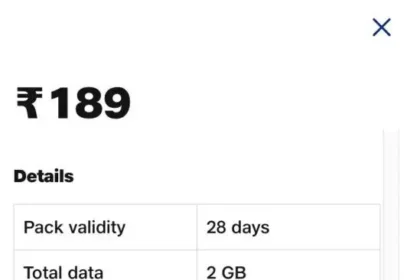



Cheers! Good information.