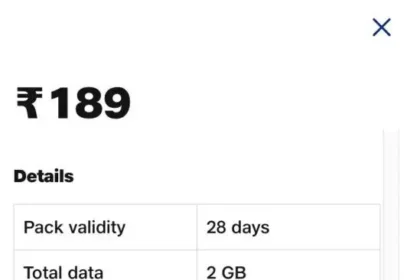Cloud storage is now one of the most valuable resources for people & companies at present. Everything from personal photos and documents to documents that have to be accessed from different devices has made people require simple to use and, most importantly, safe cloud storage services.
- What is JioCloud and Why Should You Care?
- The Significance of the 100 GB Free Storage Offer
- How to Redeem 100 GB Free Storage on JioCloud
- Make Sure You Downloaded The Latest Version of MyJio App
- Launch the MyJio App
- Click on the Offer Banner
- Download the JioCloud App
- Now that you’ve read through it, you can Sign In to Your JioCloud Account.
- What Can You Store on JioCloud?
- Why Choose JioCloud Over Other Cloud Storage Providers?
- Limitations of JioCloud
- Conclusion
- FAQs
Google is Google Apps, Apple is iCloud, and Microsoft is Microsoft Azure. But here, JioCloud has come into play, and this service provider also provides a highly competitive service – free storage of 100 GB.
In this post, we will be looking at how to redeem 100 GB of free storage in JioCloud, what this Chook service entails, and why you should use JioCloud as your cloud storage service provider.
What is JioCloud and Why Should You Care?
First making a brief understanding of Jio Cloud as to why it is catching eyes of everyone let us proceed into the details of how we can avail 100 GB free cloud storage and how we redeem it.
It is a cloud storage service under Reliance Jio, the largest telecommunications company in India. It enables users to keep their data like pictures, movies, music, work documents, and other files on the Internet.
It allows the user to access the files within the cloud at any available place and time, especially on the choice device, which would be a smartphone, tablet or pc. This helps the user to exercise control over their contents without having to think of physical storage space.

The 100 GB free cloud storage is part of the Jio AI Cloud Welcome offer, this is an effort by Reliance Jio to establish a firm market base for itself in the cloud storage industry and more crucially, to provide additional value added services to its consumers.
The company has stepped up from its previous 5 GB of free storage to a much more appealing 100 GB, which puts JioCloud ahead of many other popular online cloud storage services.
Compared with other large cloud services, such as Google Drive, Apple iCloud, and Microsoft OneDrive, JioCloud provides users with more free storage.
- Google Drive offers only 15 GB of free storage.
- Apple iCloud offers a meager 5 GB of free storage.
- Microsoft OneDrive offers just 5 GB of free storage.
Looking for additional storage space? You’ll have to shell out some cash, it seems. For instance, Google offering 100 GB for Rs. 130 per month and Apple offering 200 GB for Rs. 219 per month. JioCloud also removes this problem by coming with free storage of 100 GB.
The Significance of the 100 GB Free Storage Offer
With such a significant improvement, it has pretty much become the solution of choice for a lot of smartphones users and tech lovers.
For instance, with 100 GB free, one gets to store photos, videos, big files, working documents among other items. With more and more people entrusting proper cloud storage as the storage solution for critical data, free 100 GB of cloud storage could be sufficient to sustain your digital life.
How to Redeem 100 GB Free Storage on JioCloud
It only requires a few minutes to redeem the 100 GB of free cloud storage under JioCloud offered by the company. Here is how you can get 100GB JioCloud storage in the simplest way possible.
Make Sure You Downloaded The Latest Version of MyJio App
To carry out the offer, ensure you have the latest version of the MyJio application downloaded to your gadget. This is because the offer can only be accessed from the improved version of the application software.
To play the current version of the game, you can go to the Google Play Store for Androids or the Apple App Store for iPhones and update the game.
Launch the MyJio App
After updating the app., launch the My Jio application. After launching the application, a pop-up message or the top banner will inform you about the Free 100 GB in Storage bonus.
This icon is usually displayed at the top of the app screen. If you do not notice the banner, there is no cause for alarm as you can claim the offer right from the app interface.
Click on the Offer Banner
Click on the banner that says get 100 GB cloud storage for free. If you click it you will be led to the activation page of JioCloud. At this point, you will be required to check for your qualification for the offer.
Download the JioCloud App
To start with the limited free 100 GB cloud storage, for this download the JioCloud app from Google Play Store/Apple App Store. The App can be installed in any Android or iOS devices.
However, if you want to use JioCloud for your work files on your computer, the application also comes with a website on which to operate.
Now that you’ve read through it, you can Sign In to Your JioCloud Account.
Once you have downloaded the app, you will have to log in using your Jio account details. To that extent, how it looks once logged into the JioCloud, you will find that you now have 100 GB of free storage. You are ready to start uploading your photos, videos, documents and much more.
So, it’s easy to get back the free 100 GB of storage on JioCloud, and you will have an opportunity to save all the important files you need.
What Can You Store on JioCloud?
Once you have redeemed your 100 GB free cloud storage on JioCloud, the next question is: What can you store on it? This is an easy one – it could be just about anything. Here are some examples of what you can store on JioCloud:
- Photos and Videos: Backup all the personal photos and useful videos to the cloud storage. Those who have been JIO users can use the JioCloud app to upload them and manage them through different albums.
- Documents: These can include work files, contracts, PDFs and any other file that’s significant. You may also scan personal documents and store them on the available website for access from anywhere.
- Music and Audio Files: If you are a music lover, Cloud enables the user to save songs, podcasts, audio files etc. This is a good way to free space on your phone while still being able to access your music anytime.
- AI-Generated Content: Organizations using JioCloud will be able to scan physical documents and convert them to digital or even erase the background from the picture. They enrich the service experience and broaden its utility in a way.
- DigiLocker: You can also use the Aadhaar card, driving license, voter ID and many others that support the DigiLocker feature, which is integrated with JioCloud.
Why Choose JioCloud Over Other Cloud Storage Providers?
If you’re still unsure about whether jiocloud storage limit is the right choice for you, here are some compelling reasons to make the switch:
- More Storage for Free: While the free storage capacity of JioCloud is 100 GB, it is more than many competitors offer. Other personal cloud storage services, including Google Drive and Apple’s iCloud instance, provide an Initial Free Storage capacity of 15GB and 5GB, respectively.
- Affordable Paid Plans: Despite no expiry date for the 100 GB free offer, JioCloud is expected to offer cheap subscription rates. This makes it a cheaper and more reliable cloud storage solution for long-run usage.
- AI-Powered Features: It also offers newly developed AI bonuses, such as an AI-powered document scanner and an AI erase background option. These are the reasons why users can easily scan their physical documents and manipulate their pictures.
- Integration with DigiLocker: In addition, for users who need to store government-issued documents such as Aadhaar cards, PAN cards, DL or any other documents, JioCloud provides DigiLocker integration.
- Security and Reliability: The novel storage program Cloud ensures that all the data that is stored is safe thanks to the newest technologies in encryption. It is also very much dependable; that is, your data will be available anytime, anywhere, on any device.
Limitations of JioCloud
While Cloud offers impressive features, there are a few limitations you should be aware of:
- Future Subscription Charges: When the limit of 100 GB is complete, JioCloud may charge for extra space from a certain amount of subscription. You already know the details, but it has not unearthed how JioCloud will go about this; hence, patience is needed for part 2.
- Compatibility Issues: Although JioCloud currently ranges between Android and iOS, it may not have compatibility features with other operating systems. It also came with a recommendation, which I find laudable: Some of the features may only be accessible on specific media platforms.
- Data Migration: This is because, in the future, if you intend to transfer your data from JioCloud to another platform, you might find the process complicated if JioCloud instigates the subscription fee. You might want to think twice before making a long-term decision at JioCloud for its storage services.
Conclusion
It has taken a very beneficial step toward becoming the market leader in cloud services by offering 100 GB of free storage, which no other cloud storage service provider can even come close to offering.
Its benefits include jiocloud free storage limit, integrated artificial intelligence-related features, and the protection of documents, which make it ideal for use for individual and organizational needs.
JioCloud, no matter whether you are searching for cloud services to store photos, videos and documents related to business or work documents, has all types of services and even much more.
As you can see, it is rather easy to get jiocloud 100gb of free storage and use all the options in this great service. Don’t forget to check out here for most recent Jio news and offers out there!
Disclaimer: The 100 GB promo offer for free cloud storage is a limited promotion offer at the moment. Further, the pricing model and terms and conditions of services of JioCloud are still unknown to the general public and for this reason, users are encouraged to visit the sites frequently.
FAQs
How do I redeem 100 GB of free cloud storage on JioCloud?
To claim the 100 GB free cloud storage offer, the customers must update the MyJIO application on your smartphone, go to the homepage and click on the offer bar with the text 100 GB cloud storage for free, download the JioCloud application, sign in using your JIO ID, the 100 GB free cloud storage will be added to the account automatically.
Can I access JioCloud from multiple devices?
Yes, you are able to use 100 GB storage space on JioCloud in Smartphone, tablets, and computers via application or web browser.
Is JioCloud secure for storing sensitive documents?
Certainly, encryption is employed at JioCloud to protect your data. It also interfaces with DigiLocker, which provides secure cloud storage for government documents.
Will I have to pay for JioCloud after the free 100 GB offer ends?
Although Netflix allows an unlimited streaming with a 100 GB offer that is free. Check back from time to time for more information.
Can I use JioCloud to back up my photos and videos?
Absolutely! It’s best suited for storing your photos, videos and other files that need to be backed up. The 100 GB of free storage is also enough for all your media.