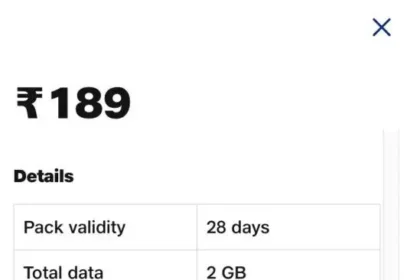Introduction
Jio WiFi Calling, or VoWiFi (Voice over WiFi) as it is commonly referred to, is an innovative feature that enables the user to make conventional mobile networks. The feature is handy in regions where cellular connectivity is weak or unreliable—such as basements, high-rise buildings, or rural areas—but there is a solid internet connection.
Picture you in your home or office, where mobile bars rarely appear. Jio WiFi Calling means no need to worry about call drops or jumbled voice. As long as you’re on a decent WiFi network, your calls can go on uninterrupted—clear, sharp, and distortion-free. And the best part? No additional cost is involved. Voice, video call, whatever it is—it’s just like a regular call but with superior quality.
You will learn how to turn on Jio WiFi Calling, whether your phone supports it or not, and most importantly—how to use it like a pro. From intelligent setup to pro tips and troubleshooting hacks, we’ll take you through every step so that you never miss a call again—irrespective of where you are
What is Jio WiFi Calling?
Jio WiFi Calling is a feature that allows you to connect via WiFi rather than rely solely on your cellular network. To put it simply, it converts your standard internet connection—like the one from your home WiFi—into a signal tower, so you can make voice or video calls even in places where your mobile signal is weak or non-existent.
Contrary to standard voice calls that depend on mobile masts (2G/4G), WiFi calling utilizes your broadband internet to support the call. This implies that if you’re stranded in an area with a weak network but good WiFi, your call will indeed get through clearly. Your call also does not drop if you switch from one to the other during mobile data to WiFi or vice versa.

The advantages are staggering. First, it’s completely free—there are no additional fees for WiFi calling, and it consumes minimal data (about 1MB per minute for voice). Second, the sound quality is typically much clearer, with less echo or distortion. Third, it increases your coverage—now, you can remain reachable from areas such as underground parking garages, remote residences, or dense urban buildings where signals typically break down.
Is Your Phone Compatible?
Before you begin using Jio WiFi Calling, you need to check if your smartphone supports it. Most recent smartphones—both Android and iOS—have WiFi calling enabled by default, but not all devices do.
To verify whether your phone has Jio WiFi Calling support, go to your phone’s Settings, look for “WiFi Calling,” and manually navigate through network settings. On Android, it will typically be under Settings > SIM & Network > Jio SIM > WiFi Calling. On iPhones, you can find it under Settings > Mobile Data > WiFi Calling. If the feature is visible, your phone is compatible.
For an exhaustive and latest list of supported phones, Jio has given an official link you may check: Jio WiFi Calling Compatible Devices List Regarding operating system requirements:
Android users mostly require Android 9.0 (Pie) or later, depending on the brand.
iPhone users require iOS 13 or later (WiFi Calling starting from iPhone 6s).
Suppose your phone is not compatible, but you prefer to experiment with WiFi calling. In that case, Jio also provides the JioCall app, which supports calling over WiFi for specific phones that lack native support.
How to Enable Jio WiFi Calling (Step-by-Step)
Jio WiFi Calling can be enabled easily. You won’t require third-party applications (for most devices), and once it is enabled, your phone will automatically use WiFi calling when it is necessary. Below is a step-by-step procedure depending on your device type:
For Android Users:
- Open Settings on your mobile.
- Navigate to Connections or Network & Internet (may differ by brand).
- Tap on SIM & Network or Mobile Network.
- Choose your Jio SIM.
- Look for the WiFi Calling option and switch it ON.
Certain phones also have a quick switch for WiFi Calling in the notification shade.
For iPhone Users:
- Go to Settings.
- Click on Mobile Data or Cellular.
- Click on WiFi Calling.
- Switch “WiFi Calling on This iPhone” to ON.
- A prompt may request permission—tap Enable.
Important Notes for Dual SIM Users:
Ensure your Jio SIM is on SIM slot 1 (particularly on older Android devices). WiFi Calling will also not work correctly if Jio is configured as the secondary SIM or if it’s not your default calling/data SIM.
Reboot Required (Sometimes):
After enabling WiFi Calling, it’s always a good idea to reboot your phone once so that everything gets updated and the feature starts working correctly.
Once set, your phone will automatically make calls via WiFi when it’s connected to a stable WiFi network and the mobile signal is poor. When this feature is in effect, a small WiFi call icon generally shows on the status bar or dial screen.
Pro Tips to Use Jio WiFi Calling Like an Expert
A couple of intelligent tweaks and habits can help you get the most out of Jio WiFi calling. First, always check that you’re connected to a good and stable WiFi network. Your call quality is a direct function of your internet speed and reliability, so weak, unstable WiFi signals could result in echoes, delays, or even dropped calls.
If you have a VPN, turn it off when you’re using WiFi Calling. VPNs can route your internet traffic through them, causing lag and instability that undermines call quality. Likewise, avoid heavy background applications—such as video streaming or bulk downloads—while you are on a call. These can use a lot of bandwidth and impair voice quality.
One of the unsung advantages of Jio WiFi Calling is that it shifts between VoLTE (mobile network call) and WiFi calls automatically without dropping your call. Therefore, if you step out from your home to an outside location while on a call, your phone will intelligently switch to a mobile signal if available, ensuring the conversation continues uninterrupted.
If your phone does not natively have WiFi Calling support, you can always make use of the JioCall app. It supports calling over WiFi or data and comes in handy for devices running older Android versions that do not have native support.
Last but not least, always opt for private or home WiFi networks rather than public networks. Public hotspots, such as those found in cafes or shopping malls, can be unsecured and overutilized, resulting in weak call performance and possible privacy problems. A home WiFi installation, however, has superior security and a more stable speed—ideal for clear-as-crystal conversations.
Troubleshooting
Occasionally, even when Jio WiFi Calling is enabled, users can experience issues that hinder the feature from performing as desired. If your WiFi Calling option is not appearing in your settings, first ensure your device and operating system version supports it. Reveal the option unless you upgrade your device. Check Jio’s official supported devices list to ensure compatibility. Additionally, ensure that you have plugged the Jio SIM in SIM slot 1.
If your calls drop in the middle of a call, it’s most likely the result of unstable WiFi. Move nearer to the router or change to a more stable connection. If not possible, restart your router or reduce other bandwidth-hungry activities while the call is ongoing to stabilize performance.
At times, users realize calls are still going through over the mobile network, even when WiFi Calling is activated. This usually occurs when the WiFi connection is weak or when the mobile network is stronger and takes precedence. Ensure your phone is logged onto a strong WiFi network and switch off mobile data for a bit to see if WiFi Calling is triggered.
One such misconception is attempting to use Jio WiFi Calling with a JioFi device. Unfortunately, WiFi Calling will not work via JioFi or any movable hotspots. JioFi networks don’t support the special protocols required for VoWiFi. To achieve optimal results, always use a fixed broadband WiFi connection such as JioFiber or any home router WiFi.
If problems persist, a simple reboot of your device tends to update settings and provide a more stable network connection. You may also toggle WiFi Calling off and on again to reset the feature.
Best Scenarios to Use Jio WiFi Calling
Jio WiFi Calling excels best when a mobile signal can’t penetrate, but WiFi is present. The most significant use case is within buildings with weak signal strength—such as basements, high-rise flats, or office buildings. Such areas tend to block cell signals because of heavy walls or interference, making it challenging to make or receive calls. With WiFi Calling activated, your phone automatically switches through the internet, providing clear conversations without hitches.
It’s also handy in rural or isolated regions where towers are spread far and wide, or signals are unreliable. Broadband internet is now present in many households in these areas, and WiFi Calling fills the gap where mobile coverage is inadequate. It keeps you accessible for business or personal calls when you’re far from urban facilities.
A strong but lesser-known situation is when abroad. If you’re carrying your Jio SIM and are connected to any local WiFi—like at a hotel or airport—you can make calls to Indian numbers just like you’re calling from home without paying hefty roaming charges. Since the call is routed over WiFi, it doesn’t count as international usage. This is a massive boon for regular travellers who do not wish to pay extra on roaming schemes to remain in touch with relatives or work in India.
Data Consumption: Should You Worry?
With regard to data consumption, Jio WiFi Calling is surprisingly easy on your internet. On average, a voice call consumes about 0.8 to 1 MB per minute of data, and a video call will consume about 6 to 8 MB per minute, depending on the quality and network conditions. So even if you chat for an hour, a voice call will consume barely 60 MB—scarcely a dent in most broadband plans.
The effect on your overall broadband speed is essentially zero. Given that voice calls take up very little bandwidth, they will not interfere with your streaming, browsing, or downloads—except if your network is overloaded in the first place. If you’re on a shared plan with lots of devices, ensure heavy downloads or video streams aren’t running in the background while you’re on a call for the best experience.
In brief, unless you’re on an extremely constrained data plan or sharing the bandwidth with a huge household during maximum hours, WiFi Calling won’t slow anything down or consume noticeable data. It’s a convenient and hassle-free means of staying connected.
Safety & Privacy of WiFi Calling
WiFi Calling is safe and secure due to inherent encryption protocols that safeguard your calls from interception. When you call via WiFi, your voice information is encrypted and sent securely over the Internet—just as it is on wireless networks. Your call is, therefore, protected from unwanted eyes, even if you’re using a public connection.
Yet, accessing public WiFi networks (such as in airports, cafes, or shopping malls) is not without risks. Such networks are usually open and might not have reasonable security measures in place. Though your call content is encrypted, the threat of network spoofing or an evil hotspot cannot be eliminated. That’s why it’s always best to use WiFi Calling on trusted or password-protected networks—such as your home or office WiFi.
If you have to use a public network, don’t use sensitive apps (such as banking) during or right after your call, and log off when finished. The silver lining is that today’s smartphones and networks—Jio included—adhere to rigorous VoWiFi encryption guidelines that add a high level of security to your voice data. Your privacy is not breached in most cases.
Conclusion
Jio WiFi Calling isn’t a stand-by for weak mobile signals—it’s a clever, secure, and effective means of staying connected anywhere. Whether you’re in a basement flat, a rural village, or halfway around the globe, this function makes your calls flow effortlessly and clearly, provided you have a WiFi connection.
It provides all the advantages of making regular calls—at no additional cost—along with improved sound quality and broader coverage.
FAQs
Q1. Is Jio WiFi Calling free?
Yes, Jio WiFi Calling is free. You won’t incur any additional charges for calling or receiving calls over WiFi. It consumes your existing voice plan minutes and a tiny portion of data from your WiFi.
Q2. Can I use Jio WiFi to call outside India?
Yes, you can use Jio WiFi to call abroad, provided you have your Jio SIM activated and plugged into a reliable WiFi network. You won’t be charged international roaming rates for calling Indian numbers, making it an excellent option for tourists.
Q3. Does it work if I turn off mobile data?
Yes, WiFi Calling does work even if mobile data is disabled. You need to have a working WiFi connection. But your Jio SIM should still be active and on the phone.
Q4. My call still uses the mobile signal rather than WiFi. Why?
If your WiFi signal is poor or unstable, your phone may prefer the mobile network for improved call quality. To enable WiFi Calling forcibly, turn off mobile data temporarily or move closer to your WiFi router.