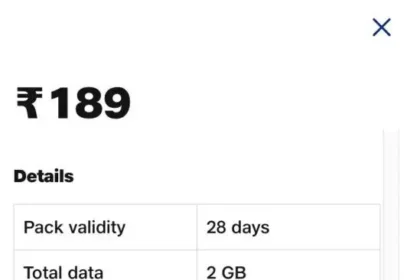Introduction
At this time, available automation, chatbots, and recorded IVRs dominate customer service in the world. During can be helpful for basic tasks like checking balance and requesting a recharge, while automated responses are not enough for peace of mind. Once, think about whether you are overcharged and need a billing correction and whether the JioFiber installation is delayed. You need a specific position update in your running business and require custom support for multiple connections or an instant SLA issue. So, In these cases, Jio customer care you don’t need a chatbot; you can talk to a real human who will answer your questions.

That’s the point at which you are a Jio mobile user, a JioFiber customer, or a JioBusiness client that’s Jio Customer Care helps you with unnecessary IVR loops, using correct numbers and shortcuts. Get connected with a Jio Customer Care executive. This article gives a shortcut to real support with no guesswork and no frustration. Jio offers a customer care system with toll-free numbers, Live Chats, Jio Customer Care Email ID, and Jio Customer Care Whatsapp support that helps with JioFiber, postpaid accounts, and general queries.
Mobile Services
Suppose you are having trouble with your Jio SIM, recharge, or experiencing frequent call drops. In that case, Jio offers a customer care system that allows you to speak directly with a support executive. Jio mobile support is available 24×7, so you can reach out at any time, and it is ideal for resolving urgent issues on the go.
Suppose you want to talk to a Jio customer care executive from your Jio SIM or mobile recharge or experience frequent call drops. In that case, Jio offers multiple ways to connect directly with a support executive. Jio Customer Care Number from your Jio SIM dial 198(toll-free) for complaint services issue. For general queries like data usage, plan, information, and offers, dial 199. If you want an answer to your issue from a non-Jio number, use 1800 899 9999. It’s a Jio toll-free helpline accessible from any mobile network.
If you want an answer from a human, not a machine, you can greet an automated IVR system to speak with a real customer care executive. This article gives tips on talking to an agent. First, press the relevant number options for language and issue. In some cases, pressing ‘9’ can quickly route you to a human agent.
Jio Customer Care can help you with a wide range of mobile-related queries, such as recharge failures or pending transactions, SIM activation or deactivation, balance inquiries, plan validity, porting requests, call drops, network outages, data speed issues, account security, SIM lost or stolen complaints, and related delays.
JioFiber Customer Care
JioFiber has become a broadband solution across India. It offers high-speed internet for homes and offices, but any service can have issues like delays in installation, slow speeds, and trouble with your router. Jio provides dedicated support to help quickly.
JioFiber Customer Care Number: for all fiber-related issues, you can Dial 1800-896-9999; this is Jio’s 24×7 (toll-free) helpline number. You can call this number from any mobile network, not only Jio. When you call, you will go directly to a brief automated IVR system after choosing your preferred language and selecting categories like installation, connectivity, or device issues. Then, up to talk to a customer care executive, usually pressing nine or selecting the relevant option. Using MyJio App for live support: First, open the MyJio app, then find the JioFiber section and Tap on the ‘support’ option after using Live Chat for real-time help or track installation, or raise a service request directly in the app.
It’s ideal for common JioFiber Issues, such as router or modem problems or setup errors, fiber installation delays or rescheduling, inconsistent internet speeds, billing errors, payment confirmation, and frequent disconnections or signal dropouts. The JioFiber helpline is available 24 hours a day, 7 days a week, ensuring that you get assistance exactly when you need it, such as during work-from-home hours or late-night streaming issues.
Jio Customer Care for Business
Because of the complexity and scale of enterprise operations for businesses that rely on consistent connectivity, secure networks, and telecom solutions, JioBusiness offers a dedicated support system. Where you can manage a small office and multi-location enterprises, JioFiber ensures specialization beyond what’s offered to regular consumers. Jiobusiness number is 1800 889 9333; you can dial this toll-free number, which supports all business-related queries and services for business clients. JioBusiness customer care helps with corporate requirements like Bulk SIM and JioFiber connections for offices and field staff.
Jio customer care support also included services for users like enterprise billing issues, account level clarifications, device procurement, onboarding support, porting, corporate plan migration assistance, configuration support for leased lines, statics IPs and VPNs, and troubleshooting for JioBusiness apps. Jiobusiness Supports users with Email. You can contact Jio through designated email IDs of JioBusiness email with registered business for relationship managers available. JioBusiness helpline is available 24*7, with trained executives offering swift resolution and priority to registered clients, especially for enterprise-grade plans.
Tips For Talk to a Real Executive
If you want a real Jio customer care executive who is faster, IVR systems are meant to streamline support. However, they can be frustrating when you are trying to resolve an urgent issue and tired of automated menus. This article gives smart tips on how to connect with a real Jio Customer Care executive.
Continuously press “9” or say “Talk to agent” when stuck in IVR. On most Jio helplines (198, 199, 1800 889 9333), press “9” or say “talk to agent” during menu prompts that will route you to a live representative. If nine doesn’t work, wait until issue options are read out, then press the number corresponding to ‘speak a representative’; it comes at last.
Call during non-peak hours for faster response; Jio support is available 24*7, but calling duration (7 AM to 10 PM) can reduce times significantly.
MyJio app offers Live Chat and sometimes a callback schedule; it’s a great alternative to waiting on hold. Then, navigate to the support section and go to Chat with Us or Raise a Service Request. MyJio app Agent usually responds within minutes and escalates to a call from a human executive. Additionally, you can save the correct numbers on your phone. Libel numbers are 198 for complaints and 1800 896 9999 (JioFiber) with descriptive names in your contacts for quick access and saved to avoid searching when there’s an emergency.
Other Ways to Reach Jio Support
Jio Offers multi-digital channels to help connect with support teams quickly and efficiently. For that situation when your phone calls are not the preferred mode of contact, and you are in a place where there is limited calling access. In this article, given are details for other ways to reach Jio support:
WhatsApp Support saves +91 70007 70007 in your contact for basic help. This is Jio’s official Whatsapp support number while chatting. That offers automated help for plan details, recharge details, balance checks, porting requests, and basic troubleshooting for network resets or router status. To begin a chat, you can type ‘Hi’ or ‘Support’. For multiple issues, the bot may route you to a live agent or direct you to another support channel.
Jio Customer Care Email ID For more formal or detailed queries related to JioFiber or business issues, you can use official Jio contact emails. JioFiber Support Email is care@jio.com. Use your assigned enterprise contact or ask your relationship manager for the correct escalation email for JioBusiness and Enterprises clients. That included your Jio number, service ID, issue description, and contact details for the correct escalation email.
Twitter/X Support first reached out to @JioCare on X (formerly Twitter) for fast escalation. Tweet or DM your concern by tagging @Jiocare and including basic issue details. Avoid personal information in public tweets. Twitter Support is known for being responsive and efficient.
Conclusion
In today’s digital age, automated machines are everywhere, but sometimes, nothing beats the clarity and reinsurance of speaking to a real person. When you are trying to resolve a billing error, track JioFiber installation and know precisely how automated menus can save you time and manage business connections, stress, and missed opportunities. So, Jio provides robust and multi-channel support, but the key is to understand which number to call for mobile, fiber, and business needs. for Jio customer care support, What do you press in the IVR menu to skip directly to the agent
When and how to use alternatives like Whatsapp, MyJio Live Chat, Jio Email, and Twitter for faster response. Notable things are saving the essential numbers like 198, 199, 1800 896 9999, and +917000770007 in your contact. It’s better to bookmark guidance for the next stuck in a loop of press’ 1′ and press ‘2’. For that, you can go straight to a solution without the hassle. By using these shortcuts, you will never be stuck in IVR limbo again, and the Jio experience is smoother, faster, and far less frustrating.
FAQs
1. What’s the Jio customer care number for mobile users?
You can call 198 for complaints and 199 for general queries if you’re using a Jio SIM; from non-Jio customer care numbers, dial 1800-889-9999 at this toll-free.
2. What number should I call for JioFiber issues?
For JioFiber, Dial 1800-896-9999 to get support for installation, router issues, internet speed, and billing.
3. Can I contact Jio support via WhatsApp?
Yes, save this number, 91 70007 70007, and message on WhatsApp to get assistance with basic queries like balance, plans, and recharges. You can type ‘HI’ or ‘SUPPORT’ to start the chat.
4. How Can I talk to a real agent?
Yes, Press “9” or say “Talk to agent” when prompted. You can also use the MyJio app’s live chat to request a callback.
5. What time is best to call Jio customer care support?
Calling during non-peak hours can reduce wait times and help you connect faster to an agent.