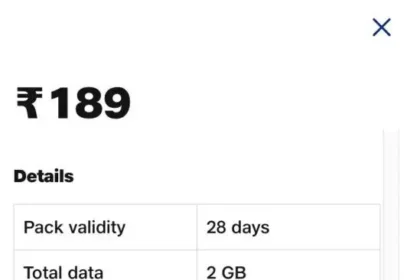Introduction
Jio Spam call do more than annoy us—they are disruptive, time-wasting, and, in most instances, straight-out dangerous. From the phoney lottery win to the deceptive loan offer to the aggressive salesman who tries to sell us something we don’t want, these unwanted calls can strike at the most inopportune moments—during a meeting, when we’re sleeping, or with family members around.
The problem appears particularly common for Jio users. Jio boasts one of the largest user bases in India, which makes it a favourite target for spammers and marketers. When your number fills the internet with online registration forms, app permissions, or breached databases, it ends up with telemarketers who spam you with unwanted calls.
But here’s the best part—you don’t have to endure in silence. Jio offers several speedy and effective tools that can assist you in blocking spam calls in your tracks. From enabling DND to blocking numbers within a click, you can claim control in seconds. In this article, you’ll discover step-by-step instructions on how to block Jio spam call and relish some well-deserved quiet.
What is Jio Spam Call?
Jio Spam call or unsolicited calls are phone calls that you receive without ever requesting them. Jio Spam call usually originate from telemarketers, robocalls, scammers, or companies attempting to sell their products or services. Not only are they intrusive, but at times, they can also be outright deceptive.

There are a few very common spam types that Jio users frequently report. They include promotional offers from numbers you don’t recognize, credit card or loan sanction notifications you never applied for, sham insurance plans, job scams, and even bank representative impersonated calls requesting sensitive personal information. In other instances, voice recordings or foreign numbers may attempt to trick you into revealing OTPs or clicking on malicious URLs.
Method 1: Activate DND via MyJio App (Fastest Method)
The quickest and easiest method to block Jio spam call is to activate the DND (Do Not Disturb) service using the MyJio app. This process will only take a minute and provides you complete control over what type of promotional calls or messages to block.
Here’s how to do it step by step:
- Launch the MyJio App on your mobile (ensure you are logged in using your Jio number).
- Click on ≡ at the top-left corner.
- Navigate to “Settings” and click on “Service Settings.”
- Select the option labelled “Do Not Disturb (DND).”
- You will find a list of categories you can block.
These are usually:
- Banking, Insurance, and Financial Products
- Real Estate
- Education
- Health
- Consumer Goods and Automobiles
- Communication, Broadcasting, Entertainment & IT
- Tourism and Leisure
- You can choose two options:
- Choose “All Categories” to block all promotional calls and messages.
- Or choose only the specific categories that you would like to block.
- Once you’ve made your selections, tap “Submit” or “Activate” to confirm.
After completing the process, you’ll receive a confirmation SMS from Jio. While the DND service officially takes up to 7 days to become fully active, in most cases, you’ll start seeing a reduction in spam within 48 hours.
This technique is perfect for anyone who is looking for a no-fuss, app-based solution that doesn’t require codes or manual SMS. It’s fast, efficient, and Jio-approved.
Method 2: Block Spam via SMS to 1909
If you like an old-school, no-app-required way to block Jio spam call, sending an SMS to 1909 will reliably do the trick. This comes in handy if you don’t have the MyJio app on your phone or prefer to enable DND on a feature phone.
Block all spam at once like this:
- Launch your SMS app.
- Enter START 0 (all caps, no quotes).
- Send it to 1909 (toll-free).
This command enables complete DND on your number, stopping all kinds of promotional calls and messages by telemarketers of all categories.
Do you want to block certain categories only, not everything?
You can do that, too, by sending the following:
START <category number> to 1909
Here’s the list of category codes (as per TRAI guidelines):
| Code | Category |
| 1 | Banking/Insurance/Financial products/Credit cards |
| 2 | Real Estate |
| 3 | Education |
| 4 | Health |
| 5 | Consumer Goods and Automobiles |
| 6 | Communication, Broadcasting, Entertainment & IT |
| 7 | Tourism and Leisure |
Example:
- If you want to block only real estate spam, send START 2 to 1909.
- When should you use this method rather than the MyJio app?
- If you’re accessing from a non-smartphone or have limited internet availability
- If you prefer a fast, no-login solution
- If the MyJio app is offline or not accessible on your phone
- If you’re okay with using text commands
Once the SMS is sent, you’ll receive a confirmation message from Jio. The DND settings may take up to 7 days to fully activate, but you’ll likely notice a drop in spam within a couple of days.
Method 3: Use Truecaller or Spam Filter Apps
Another very efficient means of blocking Jio spam call on your number is through spam filter apps such as Truecaller, Hiya, or JioSecurity. These apps excel beyond what your network can provide in terms of offering real-time caller ID, auto-block capabilities, and community-based spam reporting.
How These Apps Work
Spam filter apps maintain large, constantly updated databases of known spam numbers reported by users worldwide. When a call comes in, the app quickly matches the number against its spam database.
If it’s flagged as spam, you’ll see a red warning tag like “Spam,” “Scam likely,” or “Telemarketer.”
Many apps also automatically block calls that meet specific criteria—like robocalls or blocked numbers.
Seamless Integration with Your Phone:
- After installation, these applications are directly hooked to your contacts, call log and dialer.
- Caller names show up even if the number isn’t stored in your phone.
- You can see each number’s spam reports, block history, and user ratings.
- You can manually report or block any number with one tap.
Reliable Spam Blocker Apps for Jio Users:
The most used spam filter in India
Real-time detection of spam, auto-block lists, and call recording
Suitable for both Android and iOS
- Hiya
Minimal and ad-free
Sophisticated spam alerts, auto-block, and reverse lookup features
Suitable for users who prefer a clear interface
- JioSecurity (powered by Norton)
Provided by Jio as part of its security pack
Offers call blocking, app scanning, web protection
> Most Android phones (such as Samsung, Xiaomi, Realme, etc.) also allow you to auto-block unknown/private numbers from settings.
On iPhone:
- Open the app and go to Recent Calls.
- Tap the info icon (ℹ) beside the number.
- Scroll down and tap “Block this Caller.”
- Confirm when asked.
Later, you can view and edit blocked numbers in Settings > Phone > Blocked Contacts.
How to Report or Flag Spam Calls
- Even if you’ve blocked a number, you can assist others by reporting it:
- In Truecaller, tap on the number > Choose “Block & Report”.
- On certain Android devices, you can report a number as spam from your call log.
- You can also SMS a report to 1909:
- Format: Unsolicited call, <number>, <date>
Example: Unsolicited call, 9123456789, 18-Jun-2025
Pros
- Quick and easy, no additional apps are needed.
- Instant blocking of individual spam numbers.
- Perfect for repeat spammers or single harassers.
Cons
- It does not block follow-up calls from new spam numbers.
- You must take action after a call.
- No automated detection or sophisticated filtering.
- Bottom line: Manual blocking is great for quick action, especially if you’re getting spam from the same few numbers. But for broader protection, it’s best used alongside DND or a spam filter app.
Bonus Tool: JioSecurity App
Jio Spam call also has its own all-inclusive digital security solution in the form of the JioSecurity app, which does much more than block spam calls. With Norton at its back, a world-renowned cybersecurity firm, this app ensures Jio subscribers remain protected from all manner of online and offline threats. One of the best features of this app is advanced call blocking based on AI, which identifies and blocks spam calls even before they ring on your phone. But the app does more—providing safe browsing guard protection that warns you if you attempt to visit a phishing or malicious site and app advisor features that alert you to apps that harvest too much data or seem suspicious.
The Jiosecurity app is simple to download and use. It can be accessed on the MyJio app, Google Play Store, or Apple App Store. Install it, log in with your Jio number, and provide the required permissions. The app will thereafter begin working in the background, continuously monitoring for threats and alerting you to any danger it detects, be it from unknown calls or harmful apps.
What If Spam Still Continues?
Even with the activation of DND or installation of spam-blocking applications, some resolute spammers may still make it through. Under such circumstances, it’s necessary to take a step forward and report repeat offenders and assist authorities in cracking down on abuses.
The first is to inform Jio about the spam call or SMS by complaining to 1909. To do this, open your message application and send a detailed complaint in the following format:
Unsolicited call, [offending number], [date]
For example, Unsolicited call, 9123456789, 18-Jun-2025
Send this SMS to 1909. This informs Jio and TRAI (Telecom Regulatory Authority of India) about telemarketers who breach DND norms so they can investigate and act against them.
Although persistent spam might be annoying, each complaint helps. By reporting and using the appropriate tools, you’re not only safe but also keeping others spam-free.
Tips to Stay Spam-Free
To remain spam-free, there is some amount of caution and cyber hygiene apart from the mere use of technical aids. One of the best methods to minimize spam is to be careful with whom you give your mobile number. Don’t input your Jio number on sites that are not verified, random web forms, or competitions that are too good-to-be-true. A lot of spam databases are constructed by collecting numbers from there.
If you get a missed call from a mysterious number—particularly international or strange-appearing ones—don’t tempt fate and call back or answer. These are usually “One Ring” scams that will bill you an extortionate rate or verify your number as active, thus inviting further spam.
It’s also worthwhile to keep track of the newest anti-spam features Jio has available. The firm regularly deploys updates to its spam filters or security programs such as JioSecurity. Keeping your apps and preferences up to date means that you always have the newest safeguards ready to go. A couple of preventive habits such as these can take a long way to keep your phone—and your good mood—spam-free.
Conclusion
Jio Spam call might seem like an inescapable reality of contemporary life, but with the proper action, blocking them can be as simple as a 4-second touch in the MyJio app or a single SMS to 1909. Whether you turn on DND, download a smart spam block, or use manual blocking for frequent offenders, there’s an easy solution for every user type.
The answer is this—the most important one: you don’t have to tolerate it. Take back your phone, your time, and your serenity. By being aware and proactive, you can keep the spammers at bay and have a distraction-free online life. And don’t leave it there—pass on these tips to your friends, family, and coworkers. The fewer Jio spam call we all receive, the sooner spammers lose their grip.
FAQs
- Is DND useful for Jio customers?
Yes, enabling DND through the MyJio app or SMS to 1909 is effective in blocking the majority of promotional calls and SMS. It typically takes 24–72 hours to see effects with complete activation within 7 days.
- What’s the quickest way to block Jio spam call?
The fastest way to enable DND is through the MyJio app. It’s done in less than a minute and allows you to block all or certain types of spam.
- Can I block individual Jio Spam call without DND?
Yes, you can manually block a specific caller from your call history using your phone’s native settings (Android and iOS). This is practical for frequent offenders.
- Does the Truecaller app work with Jio?
Yes. Truecaller works well with Jio numbers and identifies and auto-blocks spam callers from a worldwide database of reported numbers.
- May I report Jio spam call if DND is already enabled?
Yes. If you continue to get spam, report it by sending a text to:
Unsolicited call, <number>, <date> to 1909. It assists Jio and TRAI in taking further action.
- Is the JioSecurity app free for everyone?
For most Jio prepaid and postpaid plans, JioSecurity is free. It offers spam blocking, secure browsing, and app security powered by Norton.
- What is the TRAI DND 2.0 app for?
The TRAI DND 2.0 app assists you in registering or modifying your DND preferences and reporting spam calls or SMS to TRAI directly with a few clicks.
- How long does it take for the DND to activate on Jio?
DND activation typically takes a maximum of 7 days, but you would notice a decrease in spam within 48-72 hours.
- Will DND block all kinds of Jio spam call?
While DND is highly effective against marketing and promotional calls, it may not block fraudsters or unregistered telemarketers. Using spam filter apps alongside DND offers stronger protection.