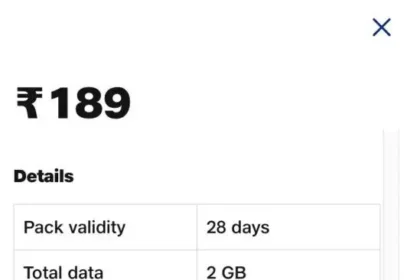Introduction
In a WhatsApp call, instant message, or short video world, you may ask yourself, “Do caller tunes even exist anymore?”
The response is: Absolutely! Jio Caller tune is not mere background music for your incoming calls — they’re a personal touch, a mood-setter, and even a conversation starter at times. From a viral Bollywood number to a love song or a bhajan, your caller tune creates an impression of how others see you before you attend to the call.
Why JioTunes Stands Out?
Among all Indian telecom operators, Jio has made caller tunes fantastically affordable for crores of people.
It’s absolutely free for every Jio customer — no subscription price and no hidden costs. It has an enormous collection of songs in different languages and genres—from Bollywood to Bhojpuri, English to devotional—all in one place. You can switch your tune as many times as you like, with minimal clicks. What You’ll Be Learning in This Guide:
- Jio caller tune for free, step by step.
- No tricks, no subscription fees — just simple, legit ways that work in 2025.
In this article we have covered you with an app or SMS. So, if you’ve ever wanted to add a personal touch to your calls without spending a rupee, keep reading. Let’s tune up your caller experience, the smart (and free) way!
What is Jio Caller Tune
Before we begin setting up, let’s define a caller tune and how it differs from a ringtone.
Caller Tune vs Ringtone: What’s the Difference
- Ringtone: The audio you hear on your phone when you get a call.
- Caller Tune: The audio that others hear when they call you, instead of the usual “tring-tring,” they hear a song or tune that you’ve chosen.
So, when you use a caller tune, you are not modifying your ringtone — you are changing what your callers hear when they’re on hold waiting for you to answer.
Jio Caller Tune, or JioTune, is a free service from Reliance Jio that lets you swap the dull default dial tone with one of your favorite songs. And the best part
It’s totally free for everyone on Jio — no subscription, no additional data cost.
Important Features of Jio Caller Tune:
- 100% Free – No limit on song changes
- Vast music collection – Bollywood, Hollywood, devotional, regional, etc.
- Simple to set up through the MyJio app, JioSaavn, or even SMS
- Changeable at any time, as often as you like
Setting a caller tune was once a paid privilege with other networks. But with Jio, it is now a free personalization option for every user, with just a few clicks.
Free Method 1: Using MyJio App (Recommended)
The simplest and most secure method to set your Jio caller tune — without paying a rupee — is via the MyJio App. It’s quick, easy, and Jio-approved.
Step-by-Step Guide:
- Download and Install the MyJio App
- Visit the Play Store
- Search for “MyJio” and download the official app
- Log in with Your Jio Number
- Put in your Jio mobile number
- You will get an OTP for verification
- Enter OTP to log in
- Go to the ‘JioTunes’ Section
- On the homepage, scroll or search for ‘JioTunes’
- Tap on it to view the JioTunes dashboard
- Browse and Select Your Favorite Song
- Select from sections like Trending, New Releases, Romantic, Devotional, etc.
- Search the song using the search bar
- Tap on “Set as JioTune.”
- Once you find the song you love, tap on “Set as JioTune.”
- You’ll hear a preview first (optional)
- Confirmation
- You’ll get an activation SMS saying your JioTune is activated
- Your caller tune will be live typically within minutes
Why This Method is Recommended:
- It’s the official approach supported directly by Jio
- Works perfectly on both Android and iOS
- Allows you to switch or delete caller tunes at any time
- Gives access to the entire music library
Tip: You can have different JioTunes for different moods — return and change it whenever you feel like, at no additional cost
Free Method 2: Using the JioSaavn App
If you listen to music regularly, the JioSaavn App offers a fun and seamless way to set caller tunes while streaming your favorite tracks.
JioSaavn is Jio’s official music streaming platform. Setting a caller tune through it is 100% free for Jio users—no subscription is required.
Step-by-Step Guide:
- Download the JioSaavn App
- On the Play Store
- Search for “JioSaavn” and install the app
- Log in With Your Jio Number
- Launch the application and log in with your Jio phone number
- Verify with OTP
- Search or Browse Songs
- Play the application like any other music player
- Browse popular songs, playlists, or search for your favorite artist
- Search for “Set as JioTune” Option
- You will see a “Set as JioTune” button on most songs
- Tap on it to make that song your caller tune
- Confirmation
- You will see a confirmation message in-app
- You’ll even get an SMS that your caller tune is activated
Highlights of This Method:
- Allows you to hear and preview full songs before setting them
- Large catalog of regional, international, devotional, and trending songs
- Simple music and JioTune setting interface in one place
- No ads and no charges for caller tune setting if you’re a Jio user
Tip: Search for “Top JioTunes” or “JioTune Playlists” within the app for trending and most popular songs.
Free Method 3: Via SMS
Don’t feel like downloading an app. No issue! Jio also allows you to set a caller tune via a simple SMS. This feature is ideal for:
- Basic or feature phone users
- Those who don’t want app downloads
- Rapid setup on the go
- And yes — it’s absolutely free!
- Step-by-Step Guide:
- Launch your phone’s SMS app
Compose the message:
- nginx
- Copy
- Edit
- JT
- Send to:
- Copy
- Edit
- 56789
- Wait for a response
- You’ll be sent a message with a list of song categories or a link to view songs
- Click the instructions (most of the time involves replying with a song code or clicking the link)
- Confirm Your Selection
- Once you’ve chosen a song, reply with “Y” or as requested
- You’ll be sent a final SMS confirmation
You Can Also:
Send JT <Movie/Album/Singer Name> to 56789
Example:
- nginx
- Copy
- Edit
- JT Arijit Singh
- You’ll be sent a list of songs related to the one to select
The SMS Method Highlights:
- No app or internet needed
- Compatible with simple phones
- Remains 100% free for Jio subscribers
- Rapid and easy for all ages
Tip: Bookmark the number 56789 in your contact list as “JioTune SMS” for quick recall in the future.
How to Change Your Jio Caller Tune
Caller tunes are cool — but then, one day, you’re in a different mood, or perhaps that Bollywood number from the previous month is now just. Pesty.
Fortunately, Jio leaves you in charge. You can modify or delete your caller tune at any point — and yes, it remains free!
Altering Your Jio Caller Tune
It is as simple to change your caller tune as to set one. Repeat any of the setup options:
Option 1: MyJio App
- Open app → Go to JioTunes
- Search for a new track
- Tap “Set as JioTune.”
- The new track will update the old one immediately
Option 2: JioSaavn App
- Open JioSaavn
- Play a new track → Tap “Set as JioTune”
- Done! It overwrites the old tune
Option 3: SMS
- Send an SMS request for a new track (e.g., JT Arijit Singh to 56789)
- Select a new track
- It will update your tune automatically
How to Remove (Deactivate) Jio Caller Tune
If you wish to revert to the default “tring-tring” caller tune, do this:
Option 1: Through SMS
Send the following message:
- vbnet
- Copy
- Edit
- STOP
- To:
- Copy
- Edit
- 56789
- SMS confirmation, and the caller tune will be turned off
Option 2: Through the MyJio App
- Navigate to the JioTunes section
- Tap on “Deactivate” or “Stop JioTune.”
- Confirm, and you’re done
Pro Tips
- Match Your Mood or Personality
- Your caller tune is all about you, so select one that represents your mood:
- In the mood for love, opt for a gentle love song
- High-energy person. Opt for a lively Bollywood number
- Peaceful and devotional. Set a devotional mantra
- Pro: Choose an instrumental or light classical tune
- Switch Tunes Frequently
- Keep it fresh for regular callers
- Check out trending tracks in the MyJio or JioSaavn app every week
- You can update your caller tune as frequently as you desire — absolutely free!
- Browse Regional & Devotional Playlists
Jio has caller tunes in various languages and genres:
- Hindi, Tamil, Telugu, Punjabi, Bengali, Bhojpuri & more
- Bhajans, Aartis, Gurbani, Quranic recitals, and other religious tracks
- Ideal for festivals, events, or just the right ambiance for your group.
- Use ‘JioTunes Playlist’ Section in JioSaavn
Don’t know what to choose
Visit JioTunes Playlists within the JioSaavn app — playlists like:
- Top Trending JioTunes
- Romantic Hits
- Lofi Chill Tones
- Devotional Morning Tunes
- These simplify finding good tunes.
- Use SMS for Quick Access
- Save this useful number:
- 56789 – the universal JioTune SMS service
- Use it anywhere to browse or switch your tune without apps or internet
- Set Tunes for Special Days
- Surprise your loved ones on:
- Birthdays (set a birthday song)
- Festivals
Conclusion
Jio turned a once-premium feature into a free, fun, and unlimited benefit for everyone. Whether you’re picking a caller tune for self-expression, entertainment, or to prank your friends, it’s never been simpler (or cheaper).
With several free options, such as the MyJio App, JioSaavn, and even basic SMS, everyone can set or update their Jio caller tune with a few taps or clicks—no subscriptions, no extra charges.
So go ahead — give your callers something to hum about while waiting. After all, when it’s free, enjoyable, and 100% Jio-powered, why hold on to “tring-tring”
FAQs
- Is Jio caller tune actually free for everyone?
Yes, JioTunes is totally free for every Jio user. You can set, modify, or delete caller tunes without paying a single rupee—no subscription is needed.
- How do I set a caller tune without any app?
Just send an SMS with JT to 56789. You’ll be sent a link or options to select your tune through SMS — no app or internet necessary.
- Can I switch my caller tune at any time?
Yes, you can switch your caller tune any number of times through the MyJio app, JioSaavn app, or SMS. There are no caps or fees.
- How can I check if my caller tune is on?
Once you’ve set it, Jio will send you a confirmation SMS. You can also listen to it when you call your number from another device.
- Can I use a custom audio or voice recording as my Jio caller tune?
At present, Jio only supports you selecting from its authorized music library. Uploading your own voice or custom recordings is not supported.
- How do I delete or turn off my caller tune?
Send the message STOP to 56789. You may also delete it from the JioTunes option within the MyJio app.
- Does setting a JioTune consume my mobile data or balance?
No. Setting or updating your Jio caller tune does not use your mobile data or talktime balance.
- Can I set separate caller tunes for different callers?
No, Jio supports one caller tune for all callers. Caller-specific tunes are not supported.
- How frequently does Jio introduce new songs to its caller tune catalog?
New songs are introduced weekly, but usually daily, particularly trending, Bollywood, and regional song hits.
- Is the Jio caller tune facility accessible on all phones?
Yes, provided you have a Jio SIM, the service is available on smartphones and feature phones through an app or SMS.