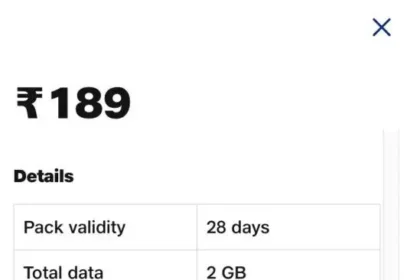Introduction
In today’s rapidly evolving digital landscape, Indian small and medium enterprises (SMEs) must keep pace with technology to stay competitive and scale efficiently. Whether it’s online sales, cloud-based collaboration, secure communication, or digital customer service — having a reliable and scalable digital infrastructure is no longer optional; it’s essential.
- Fiber internet at high speeds with guaranteed uptime
- Cloud storage and data backup solutions
- VoIP-based landline phone services
- Business email, website builders, cyber protection tools, and more

Why Digital Infrastructure Matters to SMEs in 2025
As more business processes go online, MSMEs require a digital infrastructure that provides:
- Guaranteed internet connectivity for day-to-day activities and remote working
- Data protection and backup for secure business data
- Cost-effective communications tools (VoIP, email, SMS)
- Cloud-based storage, collaboration, and scalability
- Digital serving of customers through websites, e-commerce, and mobility
- The initiatives such as Digital India by the government and rising use of GST-based billing and compliance necessitate businesses to remain digitally abreast.
Purpose of This Guide
This walkthrough is designed exclusively to help MSME owners, startups, and entrepreneurs learn how to sign up for JioBusiness — step by step. From eligibility and documentation to installation and account creation, we leave no stone unturned so that you know exactly what to do:
- Select the appropriate plan
- Make your request
- Get through documentation
- Go live with the services
- Manage your account after installation
- You are a new company or upgrading from a conventional broadband service, this guide ensures your JioBusiness onboarding becomes easy, quick, and trouble-free.
What is JioBusiness?
JioBusiness is Reliance Jio’s one-stop digital solution explicitly designed for MSMEs. While conventional internet services provide connectivity alone, JioBusiness takes it a step further by including must-have tools to enable small businesses to operate more effectively, move quickly, and grow efficiently — all on one platform.
What Services Does JioBusiness Provide?
At its core, JioBusiness aims to simplify business operations by offering a range of robust digital capabilities. These are what it provides:
- High-Speed Internet: Dependable fiber broadband with speeds from 100 Mbps up to 1 Gbps for smooth online processes such as video calls, file transfer, and access to cloud storage.
- VoIP Landline Services: Obtain a unique digital landline number for business. This plan includes calling features, call forwarding, IVR (Interactive Voice Response), and other professional calling capabilities.
- Cloud & Email Tools: Cloud storage with security lets your staff store and retrieve critical files at any time. Business email hosting enables you to have a professional identity (e.g., info@yourbusiness.com).
- Website Builder & Domain Services: You can build and host your business website without the need for a web developer. There are also template and e-commerce integration features.
- Cybersecurity Tools: Secure your business with integrated security layers such as firewalls, encrypted communications, and secure browsing environments.
- Productivity & Collaboration Features: Depending on the plan, businesses may also receive access to digital tools such as CRM systems, accounting tools, and team communication platforms.
Why JioBusiness is Perfect for SMEs
JioBusiness meets the actual needs of small and medium-sized Indian businesses by providing:
- Convenience in a bundle – All from connectivity to cloud, email to web, in a single package.
- Affordability – Enterprise-grade tools without enterprise-grade costs.
- Rapid deployment – Services get activated fast with expert assistance.
- Minimal technical hassle – No need to deal with multiple service providers or compatibility concerns.
- Whether you operate a small retail store, an expanding tech business, a consultancy, or a franchise, JioBusiness provides scalable tools that suit your business requirements.
Available Plans Customised for Expansion
JioBusiness presently has three primary plan categories available according to varying business sizes:
- Starter Plan: Suitable for sole entrepreneurs, consultants, and neighborhood stores requiring basic high-speed internet and business calling facilities.
- Growth Plan: For mid-sized enterprises needing more speed, cloud applications, business websites, and CRM functionality.
- Pro Plan: For larger SMEs and multi-location companies, this plan offers ultra-fast broadband, multiple landlines, enhanced security features, and priority support.
- All plans are built to grow with your business. As your online needs change, you can upgrade your package without needing to switch platforms or suppliers.
- At its core, JioBusiness is not about the internet — it’s about building a comprehensive digital backbone for India’s small businesses to succeed in an ever-more online-first economy.
Prerequisites Before Registration
Before starting the JioBusiness registration process, it is essential to confirm your business eligibility and have the necessary documents ready.
Who Can Register for JioBusiness?
- Sole Proprietorships
- Partnership Firms
- Private Limited Companies (Pvt. Ltd.)
- Limited Liability Partnerships (LLPs)
- Startups and Registered MSMEs
- Franchise outlets and co-working spaces
- Shops and commercial establishments with a business license
Documents Needed for Registration
- Business Registration Proof
- GST Registration Certificate (preferable)
- PAN Card in the proprietor’s or business name
- Shop & Establishment License or MSME Certificate (if available)
- Proof of Business Address
- Last electricity bill, rent receipt, or property tax receipt
- Utility bill (not older than 3 months) having the business address
- ID Proof of the Authorized Signatory
- Aadhaar Card, PAN Card, or Voter ID of the signing authority
- If the signing authority is not the proprietor or business owner, an authorization letter could be sought
- Tip: Have digital versions (PDF or JPEG) of these documents prepped for upload through the Jio Self-Care portal or email.
Is GSTIN Mandatory?
The GSTIN (Goods and Services Tax Identification Number) is not compulsory for registration, but it is highly recommended. Here’s why:
- Make sure your invoice is GST-enabled for tax benefits and compliance
- Needed if you’re availing GST input credit
- Provides credibility to your business account setup
- If your business isn’t GST-registered yet, you can still go ahead — but you might need to furnish extra documentation of business operation or local license.
- These documents on hand guarantee a hassle-free and speedy onboarding experience when you eventually register and activate your JioBusiness services.
Step-by-Step Registration Process
So you want to go digital with your business through JioBusiness — but aren’t sure where to start? Don’t worry, it’s easier than you imagine. Let’s break it down:
Step 1: Select the Correct JioBusiness Plan
Begin at the JioBusiness home page. Scroll through the various plans offered — from simple fiber broadband to value-added packages that provide voice solutions, cloud storage, business email, and even website builders.
Take your time to compare:
- Internet speed needs
- Number of team members and office configuration
- Requirements for VoIP, cloud, or website solutions
- Budget and scalability
- Choose the plan that best suits your business objectives. If unsure, don’t fret — assistance is on its way to the next step.
Step 2: Make an Online Enquiry
Once you have narrowed down a plan, you can complete a swift interest form or request a callback directly on the website. You will need to provide simple information such as:
- Business name and type
- Contact number and email
- Office address
- Services of interest
- It’s a brief one, but it puts everything into motion.
Step 3: Get a Call from Jio’s Sales Team
In 24 to 48 hours, a representative from Jio will call you. This is where it gets personalized.
They’ll talk about:
- Feasibility of services at your premises
- Confirm the most appropriate plan according to your business type
- Discuss pricing, setup timelines, and special offers
- It’s your turn to ask questions, clear doubts, and have a real person walking you through the next steps.
Step 4: Upload Documents for KYC
Following the call, it’s time to fill in KYC (Know Your Customer) and upload your documents. This can be done in two ways:
- Through email (sent by the Jio executive)
- Or through the Jio Self-Care Portal after your login is activated
- You’ll need to furnish:
- Business registration papers (such as GST, PAN, MSME certificate)
- Proof of address of your business premises
- ID proof of authorized signatory
- Tip: Check document readability to ensure smooth processing.
Step 5: Initial Plan Payment
After verifying your documents, you will be required to make the first plan payment. You can opt for any convenient payment mode — UPI, debit/credit card, or internet banking.
If you gave your GSTIN, ensure it’s present on the invoice to avail of tax benefits in the future.
Step 6: Activate Your Self-Care Account
Jio will activate your Self-Care account after payment, which is an online dashboard where you can:
- Upload/re-upload documents as required
- Monitor the status of registration
- View bills, plan management, and seek assistance
- It’s your business control room — easy and safe.
Step 7: Schedule Installation
Following that is the physical installation. A Jio installation technician will call you to arrange an on-site installation. This entails:
- Fiber cable laying
- Router/modem installation
- Installation of VoIP lines and switches (where applicable)
- Ensure that a representative is available at the premises to help with access.
Step 8: Final KYC & Service Activation
During installation, the engineer will also assist you in finalizing the digital KYC and signing the Customer Agreement Form (CAF) online.
Once this is done — boom! Your JioBusiness services will go live within 24 to 48 hours.
You’ll receive:
- A welcome email
- Login credentials
- Setup confirmation
- First billing cycle start info
Managing Your JioBusiness Account
Once activated, it’s easy to manage your JioBusiness services through the JioBusiness Self-Care Portal. It’s a single, centralized dashboard from which you can manage everything about your account — from bill payments to support requests — without needing to call customer care or visit the store.
- Things You Can Do on the Self-Care Portal
- Pay Your Bills Online
- See your current bill and previous invoices
- Pay securely using UPI, net banking, debit/credit cards
- Download invoices with or without GST information
- Install AutoPay to prevent delayed payments
- Upgrade or Downgrade Your Plan
- When your business expands, or your requirements evolve, you can readily change plans
- Compare the options available and make plan changes directly through the portal
- Raise Support Tickets
- Experiencing connectivity problems, technical glitches, or installation delays?
- Utilize the support page to raise and follow up on complaints
- View ticket history and resolution timelines
Manage Documents
- Upload additional documents if necessary
- Re-download the CAF
On-the-Go Access
JioBusiness Self-Care can be accessed from a desktop or mobile browser. As a temporary measure, the existing interface is mobile-friendly and user-friendly, even on smartphones or tablets.
Running your JioBusiness account should be easy, self-service oriented, and transparent — leaving business owners in complete control without having to depend on an IT team.
Tips for a Smooth Registration
- Verify all documents before uploading
- Activate contact numbers — both mobile and email — so you won’t miss crucial updates or calls from Jio
- Monitor your application status frequently through the Jio Self-Care Portal
- Monitor any pending steps or document re-submission alerts
By staying responsive and organized, you can make the transition from registration to live services within just a few days — hassle-free.
JioBusiness Support & Contact
Jio provides multiple support channels to assist you at each step — from registration to post-installation. For technical questions, billing assistance, or to change your plan, assistance is always just a click or call away.
- you can contact on its toll-free number, which is given below
- 1800-889-9999 for 24×7, or you can also email on this mail I’d
- jiobusinesscare@jio.com.
- Drop by your local Jio Digital Store or JioBusiness Partner for on-ground assistance
- Online Support & Documentation
- Get access to FAQs, plan details, and support manuals through:
- jio.com/business/help
Conclusion
JioBusiness provides everything your small business needs in one comprehensive package.
With low pricing, bundled functionalities, and an exclusive support system, JioBusiness eliminates the hassle of digital setup — so you can concentrate on your business, not your technology. From this guide, you now can:
- Verify your eligibility and documents
- Register step-by-step with confidence
- Activate services and manage yourself
- Obtain optional DLT compliance for SMS/voice
- Avoid delays with smart registration tips
- Reach support whenever necessary
- Go digital, grow smarter — with JioBusiness.
FAQs
- Who can opt for JioBusiness services?
Any registered business — proprietorships, partnerships, private limited companies, LLPs, and startups — can opt for JioBusiness.
- Is GST registration compulsory for JioBusiness?
No, GSTIN is optional but strongly recommended for receiving tax-compliant bills and taking advantage of input credit.
- How soon are JioBusiness services activated?
Services usually take 24–48 hours to activate from the time of document verification, payment, and physical installation.
- Can I upgrade my plan later?
Yes, you can change or downgrade your plan at any time through the Self-Care portal.
- Is there a mobile app for JioBusiness management?
Currently, JioBusiness services are managed through a mobile-optimized web portal. An official app will be released shortly.
- Do I need DLT registration for everyday broadband use?
No. DLT registration is mandatory only if you intend to send SMS or voice messages to consumers (e.g., OTPs, promotions).
- Can I use my current router or landline with JioBusiness?
Jio tends to install its compatible hardware. You can negotiate existing device compatibility with the installation technician during the setup process.
- Are there any hidden charges?
There are no hidden charges. JioBusiness tariffs are bundled, and pricing information is communicated upfront during sales consultation.
- What if I miss a payment?
You will get reminders. Services could be stopped temporarily until the bill is paid. AutoPay can prevent this.
- How do I reach JioBusiness support in case of any issues?
You can contact support through telephone (1800-889-9999), mail (jiobusinesscare@jio.com), or the Self-Care portal for ticket-based support.