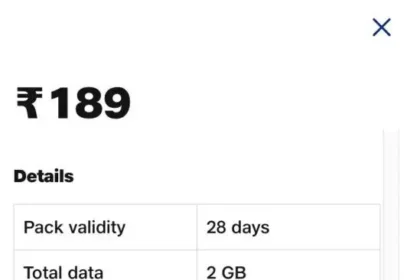Introduction
In the digital era, mobile internet has become a lifeline for millions of Indians. From students taking online classes to white-collar workers working from home and families watching entertainment, quality internet availability is no longer a luxury—it is a necessity. The demand for affordable yet high-speed mobile data has skyrocketed to unprecedented levels.
This increasing demand has been most fully addressed by Reliance Jio, which shook up the telecom sector in 2016 with free voice calling and super-low-cost 4G data. Not only did Jio SIM provide mobile internet to rural and urban customers, but it also revolutionized the way people communicate, work, and learn.
Understanding Dongles and Hotspot Devices
Before we get into the process of setting up, let’s learn about the devices through which you can use a Jio SIM for internet sharing.
It is a device powered through a USB port that offers internet connectivity when connected to a computer, laptop, or power supply. A WiFi dongle typically resembles a USB flash drive and features a SIM card for accessing mobile data. Some dongles offer the internet to the connected Device, whereas some can set up a tiny WiFi area to share the internet with other devices.
Hotspot Device (such as JioFi):
A hotspot is a rechargeable, portable unit that uses a SIM card to access mobile internet. Then it broadcasts the mobile internet as WiFi for surrounding devices (phones, laptops, smart TVs, etc.)

SIM Card Compatible Devices
To use a Jio SIM for internet, your Device must be compatible with 4G LTE and have a SIM slot. These are the most popular compatible devices:
Official JioFi Devices (Jio hotspot)
- Unlocked 4G USB Dongles like Huawei E8372, ZTE MF79
- 4G LTE MiFi Devices (battery-powered portable hotspots)
- Some WiFi routers that support SIM
- Laptops with built-in SIM slots (limited usage, ensure band compatibility)
Tip: Always ensure the Device is unlocked—that is, it should not be locked to another network (such as Airtel or Vodafone only).
Difference Between USB Dongles and Portable Hotspots
| Feature | USB Dongle | Portable Hotspot |
| Power Source | Needs USB port (PC, adapter) | Built-in battery (rechargeable) |
| Portability | Less portable (requires power) | Highly portable (can work anywhere) |
| WiFi Sharing | May or may not support sharing | Designed to share internet with 5–10+ devices |
| Setup | Plug & play (some may need drivers) | Standalone device, easy setup via app/browser |
| Best For | PC users, static use | Travel, family use, smart devices |
Why Use a Jio SIM in Dongles?
- Affordable High-Speed Data
Reliance Jio is famous for its low-cost 4G data plans.
- The data addon plan of Rs 19 is the lowest.
- Daily data, or long-term recharge options
- Ideal for individuals with minor or occasional internet usage
- Jio’s Wide 4G Coverage
One of the most significant advantages of using Jio is its massive 4G network, which covers even the most remote and rural parts of India. Whether you’re in a small town, a village, or travelling across states, there’s a high chance you’ll still have access to Jio’s network.
- This makes Jio SIM in dongles an ideal solution for:
- Remote workers in non-metro cities
- Students in hostels or rented flats without broadband
- Wanderers and vloggers requiring internet while on the move
- Backup internet when fibre/broadband is down
- Convenient for Travel, Remote Work & Shared Internet
Dongles and portable hotspots allow you to take your internet with you. Pop in a Jio SIM and set up a WiFi hotspot wherever you are—in your vehicle, hotel room, train, or even outside.
- Supports multiple devices (phones, laptops, tablets)
- Best for online meetings, video calls, and cloud access
- Convenient during power outages or fibre broadband outages
- Shared by multiple family members or colleagues when on the move
- For instance, a single JioFi using a Jio SIM can connect up to 10 devices at once—ideal for small families, group travelling, or mini classrooms.
Suppose you are carrying a Jio SIM in a dongle or hotspot. In that case, it provides you with the strength of portable, reliable, and affordable internet—something ever more vital in today’s fast-paced digital world.
Device Compatibility
Before inserting your Jio SIM into a dongle or hotspot device, it’s essential to verify that the Device is technically compatible with Jio’s network.
- Check 4G LTE Band Support: Bands 3, 5, and 40
- Band 3 (1800 MHz)
- Band 5 (850 MHz)
- Band 40 (2300 MHz)
For seamless and continuous connectivity, your dongle or hotspot should at least support one of these bands, ideally all three. This provides stronger signal strength and fallback in various regions.
Tip: You can usually find the band information in the Device’s specs or user guide. In case of doubt, Google your model number along with “band support.”
- Make sure the Device is unlocked
- A key point: your phone must be unlocked—that is, not limited to use with one telecom operator.
- Carrier-locked phones (e.g., Airtel dongle or Vi hotspot) will not accept a Jio SIM.
- Always purchase unlocked/open-market variants that allow multiple SIMs.
- List of Jio-Compatible Dongles & Hotspot Devices
Official Jio Devices:
- JioFi JMR541 / JMR1140 / JMR815
- (Jio’s own 4G hotspot with battery backup and app support)
Huawei Devices:
- Huawei E8372h (USB dongle + WiFi)
- Huawei E5573 / E5577Cs / E5776 (MiFi routers)
ZTE Devices:
ZTE MF79 / MF920U / MF90+
D-Link Devices:
- D-Link DWR-921 / DWR-930M
- Other Compatible Devices:
- TP-Link M7200 / M7350
- Alcatel LinkZone series
- Unlocked Netgear AirCard devices
- Tip: When purchasing, search for phrases such as “4G LTE unlocked dongle” or “MiFi device with SIM support” to ensure compatibility.
- Having the appropriate Device is a vast difference. Once you ensure that it is compatible, a Jio SIM becomes easy to use in a plug-and-play manner.
Step-by-Step Setup Guide
5.1 Insert the Jio SIM
- Remove the back cover
- Insert your active Jio SIM gently into the SIM card slot.
- Align the cut edges of the SIM with the slot.
- Most devices support micro or nano SIMs, so use the appropriate size.
SIM Activation Check:
- If new, insert it into a mobile phone initially to finalise activation through tele-verification.
- You might have to wait a few minutes after plugging in for network detection.
5.2 Power On the Device
Insert your dongle (USB) or press the power button (hotspot).
Wait for the Device to boot up (takes around 10–30 seconds).
Verify the LED indicator lights:
- Blue/Green: Good 4G signal found.
- Red/No Light: No signal or SIM not found.
- If it displays a blinking red light or no network bars, check the placement of the SIM and signal reception in your area again.
5.3 Set up Network Settings (If Required)
The majority of Jio-compatible dongles will auto-detect settings. However, if the internet is not working, you should set up the Access Point Name (APN) manually.
Manual APN Setup:
- Access the device admin page through the browser: typically http://192.168.1.1 or http://192.168.8.1
- Login with default credentials (typically admin/admin)
- Go to Network → APN Settings
Add or modify APN information:
| Setting | Value |
| APN | jionet |
| Username | (Leave blank) |
| Password | (Leave blank) |
| Auth Type | None |
Save and reboot the device.
Recommended Jio Plans for Dongles
Here are some of the most suitable Jio data plans for dongles and hotspots:
Jio Data Booster Plans
| Price | Data | Validity | Ideal For |
| ₹15 | 1 GB | Existing plan’s validity | Light use/emergency |
| ₹61 | 6 GB | Existing plan’s validity | Quick top-up |
| ₹121 | 12 GB | Existing plan’s validity | Browsing, video calls |
| ₹222 | 50 GB | 30 days | Moderate/heavy usage |
| ₹301 | 50 GB | 30 days | Same as above, extra for premium apps (sometimes bundled) |
Jio Work From Home Plans
| Price | Data | Validity |
| ₹251 | 50 GB | 30 days |
| ₹555 | 55 GB | 55 days |
| ₹599 | 2 GB/day | 28 days |
Note: These plans are data-only—perfect for dongles, JioFi, and hotspots.
How to Recharge Your Jio SIM. You can recharge your Jio SIM in several ways:
Open the app → Click on your number → Select “Recharge” → Add data plans
Jio.com:
Go to www.jio.com → Recharge → Enter your number → Select data plans
Other apps:
Google Pay, Paytm, PhonePe, Amazon Pay, and others also offer Jio recharges.
Jio Stores or Retailers:
Visit any authorised Jio retailer to recharge offline.
Other Points:
- You can also recharge a JioFi number the same way—enter the SIM number inside the Device.
- Don’t use Voice-Only Plans.
Most users mistakenly put a SIM with a standard calling plan (such as ₹155 or ₹395) into their dongle. These plans are designed for use in phones and, if used in data devices, might lead to:
- No access to the internet
- SIM not working with the dongle
- Slower speed or blocked access
- Always verify the data allowance and validity before putting a SIM into any non-phone device.
Troubleshooting Tips
Troubleshoot common problems this way:
- No Network or Signal Detected
When your dongle/hotspot is displaying “No Signal” or a red/blinking light: Try This:
- Inspect SIM placement: Remove and reinsert the SIM properly.
- Move the Device: Try keeping the Device at or near a window or upper location for improved reception.
- Check network bands: Make sure the Device supports Jio’s 4G bands (3, 5, 40).
- Try using the SIM in a phone to see if it’s active and getting a signal.
- Tip: In low-signal locations, Band 5 (850 MHz) is more stable. Devices that support this band perform better.
- SIM Not Detected
- Confirm that the Device is unlocked (not locked to another network).
- Clean the SIM contacts with a dry cloth and reinsert.
- Test the SIM in a phone to check if it’s working.
- If it works in the phone but not in the dongle, your Device may be incompatible or faulty
- Internet Not Working (Despite Signal)
Manually set up the APN:
- Device settings (through browser)
- APN: jionet
- Keep username/password fields empty
- Restart the Device after saving the APN configuration.
- Clear the cache and attempt to open another website.
- Certain dongles have a soft reset button—hold down for 5–10 seconds to reset all the settings to default.
Bonus: Diagnostic Checklist
| Problem | Try This |
| SIM not working | Test in mobile phone |
| No internet | Check APN / Recharge |
| Device freezing | Restart / Reset device |
| Slow speed | Move to open area / Check data limit |
If the problem is still not resolved, contact Jio Customer Care (198 or 199) or refer to your dongle manufacturer’s support.
Conclusion
Using a Jio SIM in hotspot devices or WiFi dongles is an innovative and economical way to experience fast, mobile internet—whether you are working from home, on the go, or need a backup connection to your home broadband.
Thanks to the extensive 4G reach of Jio, low data plan costs, and an easy installation process, nearly anyone can convert their dongle or hotspot into their own WiFi space in minutes. The secret is to:
- Select a compatible and unlocked device
- Employ a data-enabled Jio SIM
- Set up the proper APN settings if necessary
- Select a proper recharge plan (avoid voice-only packs)
- And in case you ever encounter problems, easy troubleshooting, such as SIM testing, APN verification, or factory resetting the Device, can fix most issues.
If you are a student, a freelancer, or someone who requires internet on the move, this configuration is both economical and highly versatile. So go ahead—insert your Jio SIM, charge your dongle, and enjoy internet anywhere at any time.
FAQs
- Can I use any Jio SIM in a dongle or hotspot?
Yes, you can use any active Jio SIM with a valid data plan in a compatible dongle or hotspot. Ensure the SIM is activated and has a data balance.
- What will happen if I use a voice-only Jio plan in a dongle?
Voice plans aren’t supported on dongles or hotspots, as they are not designed for data usage. You might get a network, but no internet.
- Is the JioFi device superior to third-party dongles?
JioFi devices are optimised for the Jio network, easy to install, and have good battery backup. But some unlocked 4G dongles (such as Huawei E8372) provide greater flexibility and more features.
- Can I call using a Jio SIM in a dongle?
No. Dongles and hotspots are data-only devices and do not support calling or SMS capabilities.
- How many devices can I connect a Jio hotspot to?
Most JioFi and portable hotspot devices support 10–32 devices, depending on the model. But connecting too many may degrade the speed.
- Can I recharge my dongle SIM through the MyJio app?
Yes, insert the Jio number of the SIM into the dongle or hotspot and recharge it as usual using any Jio number through MyJio or other interfaces.
- How do I retrieve the SIM number within the dongle?
Insert the SIM into a mobile phone and dial *1# or use the MyJio app. Another option is to call Jio customer care from a different number and provide your SIM’s ICCID (printed on the SIM card).
- In case the dongle is no longer working after updating the software?
Reset the dongle to factory settings and reconfigure the APN (jionet).
- Can I install a Jio SIM in a laptop that has a SIM slot?
Yes, if your laptop supports 4G LTE and Jio bands (3, 5, 40). You may still have to set the APN (jionet) manually.
- Is installing a Jio SIM in a third-party dongle legal?
Yes, as long as the Device is unlocked and certified, and you’re installing a valid, registered Jio SIM.