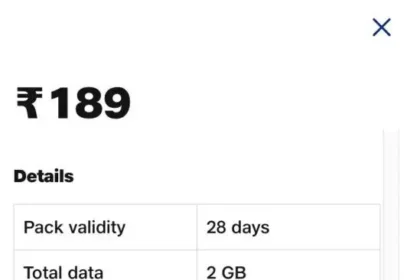As people spend more time online, it becomes crucial to enhance network performance. If you are a Jio SIM user based in India, you must have experienced similar problems, such as slow internet speeds, gaming lag incidents, or videos taking time to load. The primary aspect that can enhance your internet connection is the Jio Access Point setting for high speed.
- What is a Jio Access Point?
- Why Do Jio Users Need Custom APN Settings?
- Jio Access Point Settings for 2024 – Boost Your Internet Speed!
- Best Jio APN Settings for High-Speed Internet:
- How to Change Jio Access Point Settings for high speed internet android
- How to Change Jio Access Point Settings on iPhone
- How to Optimize Your Jio Access Point for Gaming
- How to Troubleshoot Slow Jio Internet Even After Configuring APN
- Advantages of Personalizing Jio Access Point Settings
- Conclusion:
This article will discuss how to increase your internet connection speed using the best access point name for jio and provide clear instructions on implementing these settings on your Android or iPhone device to ensure comfortable surfing, gaming, and streaming.
What is a Jio Access Point?
But before we discuss the settings involved, let’s first define a Jio Access Point (APN). An APN is the unique entry point through which an operator’s backbone can connect your mobile network to the web. This confirms your device’s connectivity to the correct network to operate complete mobile data services such as 4G, 5G, etc.
Each mobile has a set of default APN settings and set barriers, such as Jio and others. But if you frequently experience sluggishness, adjusting its settings can make a massive difference in your speed and connection.
Why Do Jio Users Need Custom APN Settings?
While Jio’s default APNs are functional for many users, the general speed of your connection can be influenced by several factors, such as network congestion, geographical location and device limitation. Here are some reasons why customizing your Jio Access Point name settings can be a good idea:
- Faster Internet: It is also good to note that custom APNs can increase data function and help improve connection speeds.
- Better Gaming Experience: Gamers also commonly set their access point name for jio (APN) to achieve reduced latency and smoother gaming sessions.
- Improved Video Streaming: Certain specific connection parameters make buffering less of an issue when streaming HD videos or live broadcasts.
- Stable Connection: Specific APNs can offer a better connection and, simultaneously, fewer drops during calls or internet connection utilization.
As you’ve understood, changing the settings of Jio Access Point is crucial; now, let me explain how to do it properly.
Jio Access Point Settings for 2024 – Boost Your Internet Speed!
The settings listed below have been verified with the latest Jio Access Point as of the 2024 calendar year. They are helpful for users who need gaming services such as PUBG, BGMI, Free Fire, and other high-quality content streaming services.

Best Jio APN Settings for High-Speed Internet:
- Name: Jio Internet Exhort
- APN: joint
- Proxy: Not set
- Port: Not set
- Username: SpeedBot. Accelerated
- Password: Not set
- Server: www. jio. com
- MMSC: Not set
- MMS Proxy: Not set
- MMS Port: Not set
- MCC: Do not use default values
- MNC: Remove initial settings
- Authentication Type: PAP or CHAP
- APN Type: default
- APN Protocol: IPv4/IPv6
- APN Roaming Protocol: IPv4/IPv6
- APN Enable/Disable: Enabled
- Bearer: LTE, HSPA, UMTS, EDGE & GPRS
- MVNO Type: None
- MVNO Value: Not set
The Jio Access Point settings mentioned above have been found to help users enhance their connection speed and stability almost instantly.
How to Change Jio Access Point Settings for high speed internet android
For Android users, follow these easy steps to set up the Jio Access Point settings for high-speed internet:
- Go to settings on your Android device.
- To do this, go to SIM Cards & Mobile Networks.
- Choose the slot you want to configure the Jio SIM card from among the available slots.
- Press on Access Point Names (APN).
- Press on the + (Add New APN) icon.
- Input the APN settings provided above.
- The settings could be saved using the Save button.
After saving it, turn off your phone and then turn it back on to apply the new settings. The first change that should be noticeable upon implementation is the enhancement of internet speeds.
How to Change Jio Access Point Settings on iPhone
If you are an iPhone user, setting up a Jio Access Point is just as easy as that detailed above. Here are the steps:
- Go to Settings.
- Select Mobile Data.
- Click on Mobile Data Options and then on Mobile Data Network.
- In this case, you must use one of the above APN settings.
- Save the configuration.
Once the settings have been made, you are advised to reboot your device so they take effect.
How to Optimize Your Jio Access Point for Gaming
Players in online video games, especially those in action games such as PUBG, VALORANT, Free Fire, and many more, cannot overemphasize the need for sound internet connectivity. These heavy activities might need more than what the default Jio Access Point settings can offer. This will also lead to less lag while performing actions, less hitching in gameplay and overall low latency.
Follow these tips to optimize your Jio Access Point settings for gaming:
- Choose the Right Bearer: Set the “Bearer” to LTE or HSPA if jio high speed access point internet is available. LTE technology offers faster data rates and lower latency, crucial for effective gameplay.
- Enable IPv4/IPv6: Ensure that the APN and the APN roaming protocols have IPv4/IPv6 enabled. This hybrid structure allows for the most rapid delivery of data packets.
- Clear Network Cache: It is recommended that you periodically delete the network cache on your phone by resetting the network settings on your device. This may help eliminate information that could impair your connection, such as slowing it down.
- Disable Unnecessary Background Apps: Gaming should not be accompanied by other apps likely to use up bandwidth. Partially or block background data for such unimportant apps.
How to Troubleshoot Slow Jio Internet Even After Configuring APN
As mentioned before, Jio Access Point settings may indeed enhance internet speed for many users, but there may be a time when, even with these settings, you may suffer from slow internet. Here are some troubleshooting tips to solve common issues:
- Check Data Limits: Ensure that the amount of MB used for the day or the month has not been exceeded. Lower speeds might be due to the data limitations set by your internet service provider.
- Check Signal Strength: This is usually due to poor signal reception in your area, which tends to slow down the connection speed. Try to move to an area with a strong signal or, if possible, turn on Airplane mode and then off to refresh the connection.
- Use External Antennas or Boosters: If you use a Jio dongle or router, you must buy an external antenna to gain the signal more efficiently.
- Restart Your Device: On other occasions, rebooting the phone may solve network problems.
- Update Device Software: Check that your device’s software is current; companies frequently release updates that offer better network capabilities.
Advantages of Personalizing Jio Access Point Settings
Several advantages are involved in tweaking Jio Access Point settings for Jio users. Here are some of the main benefits:
- Internet speed increases: Some APN settings come with options that allow for preferential bandwidth beyond the general APN settings, thus enhancing the efficiency of streaming, playing and browsing.
- The connection becomes stable: If you have constant issues with an unstable internet connection, it is recommended that you configure your own APN.
- Better performance during peak times: Depending on when the number of users on the network is high, and data traffic is likely higher than usual, optimized APNs can help maintain a good speed by balancing the load.
Conclusion:
No matter how frequently you use the internet, gaming, or watch content streamers, Jio Access Point name are a game-changer for enhancing online experiences. By reading this article to the end, you can customize your APN depending on the details set down in this article to enhance your internet speed in the year 2024.
By using these settings, many users have experienced less buffering, faster downloads, and improved gaming. Well, now it is your turn to enjoy all these, too! Find all the latest on Jio trends that relate to this article. All your Jio information is just one click away. For updates on the Jio Access point, visit the Jio official website.
If you enjoyed reading this article, please share it with your friends or other family members who can also benefit from using these Jio Access Point settings. If you have any questions or problems, please comment below, and we’ll assist you.