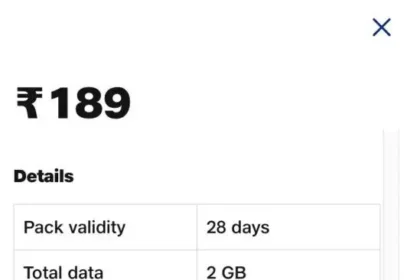Introduction
Suppose you are in the middle of a crucial call or attempting to make a payment, and then there is no signal. Your heart beats fast, you verify your phone, and voilà: “No Service” or “Emergency Calls Only.” This isn’t very pleasant, particularly when you use your Jio SIM issue for your daily communication, work, or internet browsing.
Many Jio users experience sudden Jio SIM issue, even without changing any settings. Jio SIM issue can range from network drops to total SIM failure, and it can happe

n on both basic and advanced smartphones. The good news? In most cases, the issue isn’t serious and can be fixed within minutes.
This story gets to the bottom of the most frequent causes your Jio SIM may stop functioning — from easy toggles to forgotten settings — and provides simple, step-by-step solutions to assist you in restoring your network connection quickly.
Reason 1: SIM Not Properly Inserted
One of the most frequent — and surprisingly unnoticed — causes of your Jio SIM not working is that it’s inserted wrongly. A slightly loose or off-center SIM card can stop your phone from detecting it, resulting in no signal or the dreaded “No SIM” message. This usually occurs when the SIM tray isn’t closed correctly, the card moves after a fall, or dust interferes. Finally, turn on your phone again and verify whether the network has resumed. This tiny action tends to resolve the issue immediately.
Reason 2: Airplane Mode Is On
It may seem too good to be true, but one of the simplest reasons your Jio SIM will no longer work is that Airplane Mode is on by default. This option switches off every wireless communication on your phone, including mobile networks, Wi-Fi, and Bluetooth. At other times, you may turn it on while setting other things or in flight and then forget to turn it off afterward. In some instances, programs or shortcuts can switch it on or off without your awareness.
Reason 3: Network Outage in Your Area
Other times, the issue has nothing to do with your SIM or phone—it’s with the network. Jio can experience a temporary outage or maintenance activity in your location, which can lead to a sudden loss of signal, slow data, or total disconnection. These disruptions typically occur as a result of tower upgrades, weather interference, or backend technical maintenance. Although short-lived, they can be annoying — particularly when you have no idea what’s happening. To verify whether or not there’s a Jio network problem in your area, launch the MyJio app and see if you notice any service alerts or notifications.
Alternatively, you can check Jio’s official Twitter page (@RelianceJio) or check down detector websites that provide real-time outage maps based on user reports. If it is actually a local outage, the best you can do is hold your horses. Most issues are resolved within a couple of hours. As you wait, you can attempt to restart your phone by turning it off for 10 seconds and then on again — sometimes that revives the signal quicker.
Reason 4: Damaged or Expired SIM Card
Your Jio SIM issue card will eventually become physically damaged or even expire, particularly if it has not been used for a long time. Minor scratches, bending, or corrosion on the gold contacts can prevent your phone from sensing the SIM correctly. Likewise, if your SIM has not been used for more than 90 days, Jio could deactivate it according to policy.
Common signs include your phone showing “No SIM,” being unable to make calls or use data despite a good signal, or the SIM not working on any phone at all.
If you’re sure that your Jio SIM issue is expired or damaged, the ideal thing is to go to your local Jio Store or an authorized dealer. Bring proof of acceptable ID (such as an Aadhaar or PAN card). The personnel will test the SIM and provide a replacement (SIM swap)—free of cost or with a nominal fee. You’ll keep your old number, and in most instances, your new SIM will be activated within a few hours.
Reason 5: Incorrect Network Settings
Android: Settings > Mobile Network > Preferred Network Type > Choose 4G/5G (Auto)
iPhone: Settings > Mobile Data > Voice & Data > Choose 4G or 5G (if your device supports it) Also, keep VoLTE (Voice over LTE) enabled, as Jio makes calls via VoLTE.
After these settings are rectified, reboot your phone. Your Jio SIM will begin to function again with normal signal and internet connectivity.
Reason 6: Phone Locked to Another Carrier
If your phone’s network settings are not correctly configured, your Jio SIM issue might stop working. This is mainly because Jio operates only on 4G and 5G networks. It doesn’t support 2G or 3G at all, so if your device is accidentally set to those modes, you’ll lose connectivity.
This often happens after a software update, when switching phones, or while fiddling with settings unknowingly. To correct this, on your phone, go to settings and follow these steps:
Android: Settings > Mobile Network > Preferred Network Type > Choose 4G/5G (Auto)
iPhone: Settings > Mobile Data > Voice & Data > Choose 4G or 5G (if your phone supports it) Also, make sure VoLTE (Voice over LTE) is enabled since Jio supports VoLTE for calls.
Reason 7: Software or OS Glitches
Often, the Jio SIM issue has nothing to do with the hardware—it’s a software bug. Even a problematic system update can affect how your phone interprets the Jio SIM Issue. These bugs might lead to signal loss, data problems, or even total SIM failure. Symptoms include irregular signals, inability to use mobile data, or the SIM functioning properly on another phone but not on yours.
This is what you can do:
- Restart your phone – It may seem elementary, but the occasional reboot will cure most minor software issues.
- Update your phone’s software—Under Settings > System > Software Update, check for a newer version. Updates typically contain fixes for network and SIM-related bugs.
Adheres strictly to KYC (Know Your Customer) standards. If your Jio SIM was activated with incomplete, incorrect, or unverifiable documents, it could be blocked or deactivated without notice—particularly if it’s identified during a regular verification. This may also occur if the SIM was purchased using another person’s ID or if the documents you submitted don’t match the records in government databases. Occasionally, if a SIM isn’t used (no calls, SMS, or data) for over 90 days, Jio can also deactivate it as per policy.
If you have reason to believe your SIM was blocked because of KYC problems, the remedy is simple:
- Go to your local Jio Store or authentic Jio retailer .
- Bring proof of valid ID such as an Aadhaar card, Voter ID, PAN card, or Passport.
- Ask for KYC re-verification or a SIM replacement with the same number.
The process takes only a few minutes, and your SIM is activated within a few hours. Always ensure the SIM is registered in your name so that issues like these do not crop up again in the future.
Bonus: Quick Troubleshooting Checklist (Jio SIM Issue)
If your Jio SIM issue not working anymore, try this quick troubleshooting checklist prior to visiting a shop. These simple steps will usually resolve most issues without the intervention of any technical support:
A simple reboot can refresh system settings and restore lost network connections.
- Toggle airplane mode
Switch it ON for 10 seconds and switch it OFF. This causes your phone to search for the nearest available network tower.
- Insert the SIM into another phone
This causes you to try to see whether the issue is with the SIM or phone. If it works elsewhere, then your phone might be the problem.
- Reset network settings
This clears old network preferences that might be interfering with connectivity. Afterward, you’ll need to re-enter Wi-Fi passwords, but it’s a safe and effective step.
If the Jio SIM issue still fails to function after this checklist, it’s advisable to contact Jio customer care or visit your local Jio Store.
When to Contact Jio Customer Care
Suppose you have already attempted all the troubleshooting methods—from reinserting the SIM to resetting network configurations—and your Jio SIM issue is still not functional. In that case, it’s time to contact Jio Customer Care for assistance. They can look into deeper account-level issues, network issues, or SIM-level problems that aren’t apparent from your side.
Here’s how you can get in touch with them:
- From a Jio number 198 (toll-free) — to complain, request a service, or check your balance.
- From any other number: Dial 1800-889-9999 (toll-free).
You may also:
- Message the MyJio app to talk to support or initiate a service request.
- Go to the official Jio website and access the “Support” or “Live Chat” feature.
To find your nearest Jio Store:
- Proceed to https://www.jio.com/Jio/portal/storeLocator and input your area PIN code or city name.
- Customer care is open 24/7, and most SIM-related complaints — such as reactivation, replacement, or KYC rectification — are addressed within a couple of hours at a Jio shop
Conclusion
Jio SIM issue might be annoying, but in the majority of cases, they are due to easy, solvable issues — such as a loose SIM, wrong settings, out-of-date software, or an internet connectivity glitch. Now and then, deeper issues like KYC issues or a broken SIM might involve a trip to the Jio store.
The big takeaway? Some speedy checks—such as a phone restart, network reset, or checking your network mode—may save you effort and time. By taking good care of your SIM, keeping your software up to date, and having your KYC done, you can keep most of these issues at bay altogether. Stay updated, stay connected — and if everything still goes awry, Jio’s customer care is a call or visit away.
FAQs
- Why is my Jio SIM not showing any service suddenly?
This could be due to a bad signal, a misplaced SIM, network failure, or even software problems. Try restarting the phone or placing the SIM again.
- How can I check whether my Jio SIM issue?
If your SIM is not working in any of your phones, indicates “No SIM” or “Invalid SIM,” and is physically damaged, it is probably damaged. Get it replaced at a Jio store.
- Can I get an official inactive Jio SIM reactivated?
Yes, but only if it has been inactive for less than 90 days. You can ask for reactivation by going to a Jio store with proof of ID.
- How do I know if a Jio network outages in my location?
For live network information, use the MyJio app, Jio’s Twitter account (@RelianceJio), or websites like DownDetector.
- Is Jio SIM compatible with 2G or 3G phones?
No. Jio is a 4G and 5G network only. It will not work on 2G/3G handsets.
Settings > General > Reset > Reset Network Settings (iPhone).
- What is the Jio customer care number?
Call 198 from a Jio number or 1800-889-9999 from any other number (both are toll-free).
- Will I lose my number if I replace my Jio SIM issue?
No, a SIM replacement (SIM swap) retains your number. Contacts won’t be preserved unless they’re backed up to the cloud or phone.
- Can a software update result in Jio SIM issue?
Yes, sometimes Jio SIM issue updates will reset or alter network options. Check your preferred network mode and update your options if necessary.
- Where do I acquire a new Jio SIM issue or repair mine?
Go to the nearest Jio Store or utilize the Jio SIM issue to Store Locator: www.jio.com/store-locator.