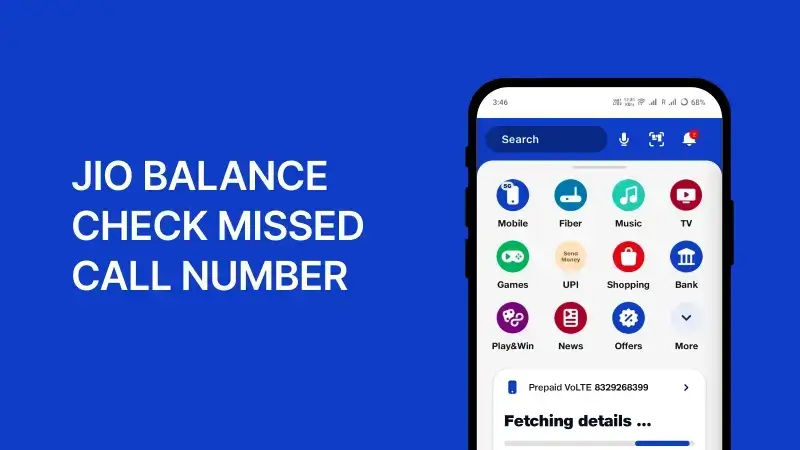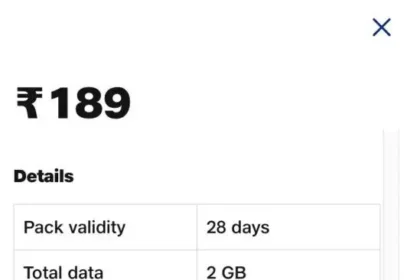Introduction
Reliance Jio has transformed the Indian telecom sector since its inception, becoming one of India’s most popular mobile networks in a very short time. With low-cost data plans, free voice calls, and OTT add-ons as part of bundled offers. Checking your Jio balance from time to time keeps you updated about how much data you’ve used when your plan is up for renewal and if you require a top-up. This is even more significant if you’re on day-wise data-limited plans or availing of Jio’s prepaid plans with fixed validity.
Fortunately, Jio makes it easy to view your data usage and account status through several convenient options. From accessing the MyJio mobile app to sending a plain SMS or calling a toll-free number, Jio makes it easy for users of all kinds—whether smartphone or feature phone—to access their account details. This piece will guide you through all the options available so that you can pick the one that best suits you.
Method 1: Using MyJio App (Recommended)
The simplest and most convenient method of verifying your Jio balance, data, and validity is by using the MyJio app. Both Android and iOS devices support this official app by Jio, which has an easy-to-use interface and ample account management features.
To begin, download the MyJio app from the Google Play Store or Apple App Store. Install the app and then open it, and log in with your Jio mobile number. You will be sent a one-time password (OTP) to verify the login. Once you log in successfully, the app will recognize your Jio number automatically and redirect you to the dashboard.
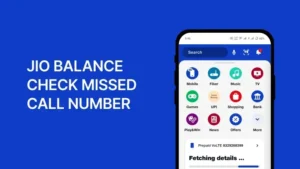
On the home screen, you can directly check your remaining daily data balance, the name of your current plan, data consumed under the day’s total, and the expiration date of your currently active pack. It also displays any add-on packs you have activated, SMS balance, and voice call status if you have any. You will also find quick links for recharging, upgrading the plan, or managing multiple Jio numbers.
One of the biggest benefits of using the MyJio app is that it offers real-time information. You’ll always have the most current data usage figures without having to wait.
Method 2: Through SMS
If you don’t have internet access or need a quick and easy way to check your Jio balance, open the messaging app on your phone, type the word BAL, and send it to 199 from your Jio number. It’s a toll-free number, and you won’t have to pay for the message.
Within seconds, Jio will send you an automated SMS with all the critical information of your existing plan.
Method 3: By Calling Jio Numbers
This option is Shortly after; you’ll receive an SMS containing key details such as your data balance, validity period, plan information, and any additional benefits like SMS or voice minutes. It’s a quick, no-fuss method that works on all types of phones.
Alternatively, you may also contact 198 or 199—Jio’s customer support numbers—for more in-depth questions. These numbers provide an Interactive Voice Response (IVR) menu wherein you can choose the pertinent options to listen to your plan information or talk to a customer care executive directly. This is convenient when you have particular inquiries or complaints about your plan or require assistance with recharges or service issues.
These calling features are especially convenient for users of feature phones or for those who need to check their balance urgently without access to the internet or SMS facilities.
Method 4: USSD Code (if available)
Jio uses app-based and digital interfaces most of the time, so USSD codes that are traditional to other networks are of limited use to Jio. That said, one USSD code that is occasionally useful is 333#.
To attempt this, dial your phone’s dialer and enter 333# from your Jio SIM. If it is supported on your device and account type, you may get a pop-up message on your screen displaying your main balance. This balance typically denotes any remaining talk time amount (if you are on a plan that offers it), not your data usage or validity.
It should be noted that in contrast to Airtel, Vi, or BSNL, Jio doesn’t depend much on USSD-based balance check
Method 5: Using Jio Website
- First, visit the Jio website at [www.jio.com](https://www.jio.com).
- Find the homepage by clicking on the “Sign In” button located at the top-right corner.
- From the dropdown, select “Mobile” as the type of service.
- You’ll be prompted to enter your Jio mobile number, after which you’ll receive a One-Time Password (OTP) for verification.
- Enter the OTP to log in securely.
After logging in, you will be redirected to your account dashboard. There, you’ll be able to see your active current plan, data balance remaining, validity period, and usage information. It displays any active offers, previous recharges, and connected accounts if you have multiple Jio numbers to manage.
This approach is perfect for customers who are familiar with desktop browsing or for those handling their family or business Jio accounts from one screen. It also provides easy access to billing history, plan upgrades, and customer support—all in one place without having to download any app.
Method 6: Through Third-Party Recharge Apps
Most people recharge their mobiles through third-party applications such as PhonePe, Paytm, or Google Pay, which also provide some of their basic Jio account information after a recharge.
When you recharge your Jio number using one of these apps, you will normally get a confirmation page with your plan details, such as the validity period, benefits provided (such as daily data limit, SMS, OTT access), and expiry date. A few apps, such as Paytm and PhonePe, might even save this detail under the “Recharge History” or “My Orders” category, where you can view your plan summary at a later time.
But it’s worth mentioning that these apps don’t provide real-time data tracking or a daily usage report. You won’t be able to view how much data is available for the day or if you’ve already hit your daily limit—features offered only on the MyJio app or site.
This approach is most appropriate for users who are just looking to verify plan validity and recharge status and are not interested in seeing detailed usage statistics. It’s fast, convenient, and helpful if you’re already on these sites for mobile payments.
Quick Comparison Table of All Methods
| Method | Balance | Data Usage | Validity | Internet Needed |
| MyJio App | Yes | Yes | Yes | Yes |
| SMS to 199 | Yes | Yes | Yes | No |
| Call 1299 | yes | No | Yes | No |
| USSD 333# | Yes | No | No | No |
| Jio Website | yes | Yes | yes | Yes |
This table can help you quickly decide which method best suits your situation—whether you’re online, offline, or using a basic phone.
Common Issues & Troubleshooting
Jio offers various easy methods to balance and track data usage, customers sometimes face small problems. Following are some of the common issues and the ways to resolve them:
- If you have sent BAL to 199 but are not getting a response, the problem might be due to network delays or a temporary service outage.
- First, make sure that you have a valid Jio signal and adequate message balance (if you are using a feature phone).
- If the issue persists, try restarting your phone and then, after a while, send it again.
- You can also try other methods, such as calling 1299 or through the MyJio app.
- If the MyJio app is not loading or you are experiencing login problems, verify if your phone is connected to an active internet connection.
- App issues are sometimes fixed by clearing the app cache or updating the app to its latest version using the Play Store or App Store.
- If the OTP does not come through during logging, verify that your Jio SIM is placed in the main slot and has network connectivity.
- Network nonavailability is a frequent complaint, particularly for areas with low coverage or rural areas. It will impact everyone except USSD and SMS.
- If none of the online functions are accessible, move to an area with better coverage or turn on a temporary 4G-only mode from the phone settings to ensure signal constancy.
- For recurring problems, calling Jio customer care on 198 or visiting a local Jio store is likely to resolve the issue more effectively.
Conclusion
Reliance Jio provides several options for checking your balance, data consumption, and plan expiration date—each tailored to different user needs and devices. Whether you use a smartphone, feature phone, or desktop, there’s an easy option for you.
If you want the most detailed and live information, the MyJio app is ideal. It not only displays your usage statistics but also aids in the management of recharges, associated accounts, and OTT subscriptions.
For those without access to the internet, SMS, voice calls, and even the restricted USSD choice, give instant information about your account position.
FAQs
- Can I view 5G usage independently?
Now, Jio does not independently reflect 5G usage if you have an unlimited 5G plan (such as the Welcome Offer). However, in the MyJio app, your active plan can indicate that you’re eligible for 5G and display 4G data limits, if any are applicable.
- How do you monitor the usage of multiple Jio numbers?
The MyJio app enables you to associate and control multiple Jio numbers with a single login. After association, you can toggle between accounts to see balance, usage, and validity information for each number.
- What do I do if my balance or usage isn’t displaying correctly?
If the SMS or the app displays incorrect or old information, either restart your phone or log out and back into the MyJio app. If the problem continues, contact Jio customer care at 198 for help.
- Can I see my balance and usage while roaming?
Yes, all the means (MyJio app, SMS to 199, call to 1299) are available while roaming in India, provided you have a Jio network or internet coverage.
- How do I know whether my plan has OTT benefits (such as JioCinema or Netflix)?
In the MyJio app, under the “My Plans” section, you can see if your current pack includes OTT subscriptions. Some premium recharges also explicitly mention Netflix, Amazon Prime, or Disney+ Hotstar access.