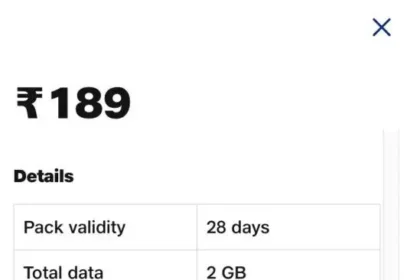Introduction
In today’s hyper-connected age, your SIM card is not just a chip—it’s your online identity. In India, where banking, UPI, Aadhaar authentication, and even government communication all tie to your mobile number, ownership of a SIM carries legal and financial weight.
That’s why it’s essential to verify that the registered name on a Jio sim ownership. Whether you’re giving a SIM to a family member, transferring a company-issued number into your ownership, or purchasing/selling a pre-owned number, doing it the right way is essential—not only for ease of use, but also for your safety.

Let’s consider some typical scenarios where individuals have to transfer SIM ownership.
- Family Transfers: Transferring a Jio SIM from one parent or spouse to another, particularly if it is associated with school, college, or bank accounts.
- Corporate to Personal Transition: Most employees are issued corporate SIMs, which need to be transferred to their names following career changes.
- Second-hand Number Sales: Individuals purchase previously used numbers or active SIM-enabled devices. Name change protects against legal or financial obligations.
- Avoiding KYC Mismatches: Official regulations mandate SIMs be associated with your actual identity—name mismatch can result in service disconnection.
Eligibility & Preconditions
- SIM Must Be Active for 90 Days
- Jio requires that the SIM be a minimum of 90 days old before you can start the transfer process.
- This is particularly the case if you’re looking to use Mobile Number Portability (MNP) to transfer ownership.
- If the SIM has just been issued, you will have to wait until the 90 days are over before moving forward.
- Both parties Must Be Indian Citizens with Valid KYC
According to Indian telecom regulations, KYC (Know Your Customer) is mandatory for all mobile services. Both the existing SIM owner and new owner will be required to show:
- A valid photo ID (like Aadhaar, PAN card, passport, voter ID, etc.)
- A recent passport-size photograph
- Address proof, if apart from the ID
- Biometric authentication (through Aadhaar) is usually performed during the process, particularly for new SIM holders.
- This regulation guarantees that the number is being handed over to a verified and traceable individual.
- Pending Dues Need to Be Paid (Postpaid Subscribers)
If the Jio number is postpaid, all pending bills, dues, or EMIs (if any) associated with the number must be paid before the change of ownership.
The transfer request can be cancelled or deferred if there are:
- Pending bills
- Data usage or plan change disputes
- Current family plans or corporate sharing
- For prepaid customers, there’s generally no monetary verification—but the number must be live and not suspended.
- The Company must release Corporate/Enterprise SIMs
If the SIM is registered under a company name or has been issued under a corporate plan, you cannot simply transfer it unless the Company:
- Formally releases the number (through NOC or closure of service)
- Allows the user to migrate it to personal ownership
- Clears all business-related dues associated with the SIM
- In such cases, you’ll need to present an official No Objection Certificate (NOC) from the Company and get it verified at a Jio store.
- Attempting to transfer a corporate SIM without proper release may lead to rejection or even disconnection.
Method 1: Transfer at Jio Store
This approach is ideal if both the existing owner and the new owner can physically visit the store.
1 Documents Needed
Ensure that both parties have the required documents for KYC (Know Your Customer) purposes before visiting the store:
- Aadhaar Card (preferable), or Passport / Voter ID / Driving Licence — valid and not expired.
- Color passport-sized photograph of the new owner.
- A (NOC) might be needed if the present owner is unable to appear in person. This certificate confirms that the original user is voluntarily transferring the SIM and has no objections to the name change.
- Tip: Carry both the original copy and a self-attested photocopy for submission.
2 Step-by-Step Process
- Visit your nearest Jio Store or any other authorized Jio retailer.
- Let the executive know that you need to transfer the SIM ownership to another individual. They will take you through filling out the needed forms.
- The new user will have to complete a new CAF, giving full details like name, address, and alternate number.
- The store executive will submit your application for internal review.
SIM Activation:
- Within 2 to 3 working days, the SIM gets activated in the new owner’s name. You’ll receive a confirmation message once the process is complete.
- During this period, you might have a temporary service disruption (particularly for postpaid customers). It’s advisable not to do this at crucial times, such as travel or examination.
3 Advantages and Drawbacks
Like any procedure, this process has both merits and drawbacks.
Advantages:
- This is the most formal and secure process to transfer ownership in Jio.
- The number, plan, and balance are all intact — only the registered name changes.
- No porting delay or change of telecom operators.
Cons:
- Typically needs both parties to be physically available, which can be a hassle for long-distance or out-of-station transfers.
- Cannot be done online — even if you access the MyJio website or app, the option to change your name will not be visible.
- Some Jio stores do not process the request in rare instances without proper clearance or supporting documentation.
Method 2: Ownership Change via Mobile Number Portability (MNP)
If a Jio SIM is unavailable or you are unwilling to visit the store in person, there’s still a practical and efficient alternative: Mobile Number Portability (MNP).
This process enables you to transfer the ownership of a mobile number by porting it to another telecom operator under your name, provided you have completed the necessary KYC documentation. You retain the same mobile number — the ownership and service provider change.
1 What is MNP?
Mobile Number Portability is a TRAI-approved service that enables users of mobile phones to change telecom operators without altering their numbers.
What most people don’t know is that it also allows you to register the number in a new name if you undergo KYC verification with the new operator.
2 Step-by-Step Guide
Method to change Jio SIM ownership:
Send Porting Request SMS:
- From the Jio SIM whose number you wish to transfer, send this SMS:
- typescript
- Copy
- Edit
- PORT <10-digit mobile number>
- to 1900
Get Your UPC:
- You will receive a response containing a Unique Porting Code (UPC). The code will be helpful for 4 days (in the majority of cases).
- Visit a local Airtel, Vi, or BSNL store with your Aadhaar card. Request to port the number on their network in your name.
- The retailer will scan your Aadhaar and take a photo or perform biometric verification. This legally registers the number in your name.
- The porting process usually takes 3 to 7 working days. You’ll receive a new SIM card from the new provider, and the number will automatically activate on it once porting is complete.
Port Back to Jio (after 90 Days):
Once the obligatory 90-day lock-in phase is over, you can port the number back to Jio—this time, it will remain in your name.
3 Advantages and Disadvantages
As with every approach, this one has its share of advantages as well as limitations.
Advantages:
- No need for the original owner’s presence — great for distant transfers or inherited numbers.
- The procedure is quick and easy, with very few documents.
- Puts you in complete control and new ownership of the number under your Aadhaar.
Cons:
- You will be required to temporarily go out of Jio’s network, even if you need to switch back to Jio later.
- After porting, the number can’t be ported out again within 90 days, according to TRAI regulations.
- You could face temporary downtime (up to 24 hours) during activation.
- Some benefits associated with the Jio number (such as vouchers or loyalty points) might not get transferred.
When Should You Use This Method?
This is the best option when:
- The present SIM holder is absent.
- You require a speedy independent method of claiming ownership.
- You do not mind temporarily changing operators.
Method 3: Documents Checklist
- Aadhaar Card (Compulsory for Biometric Verification)
The Aadhaar card is identification for verifying a mobile number in India. It allows real-time biometric authentication through fingerprint or iris scan at the shop.
Should be valid, non-expired, and associated with your mobile number in case of OTP usage during MNP.
- One Other Government-Issued ID (Optional but Sometimes Mandatory)
In certain instances, stores may request a secondary ID if Aadhaar is not accepted or for verification of the address. You can submit any one of the following:
- Passport
- Voter ID
- Driving Licence
- PAN card (for identification purposes only; not to be used as address proof)
- Pro tip: Always keep the original and a photocopy of your documents handy. Some stores might take copies for submission.
- Passport-Size Photograph (Recent, Color)
A recent passport-size photograph of the new SIM owner is often required for the application form, especially during in-store transfers (Method 1).
It helps the operator verify your identity and attach it to the Customer Application Form (CAF).
Ensure the photo is clear and no older than 6 months.
- No Objection Certificate (NOC) – Optional but Useful
If you’re using Method 1 (Jio Store Transfer) and the original SIM owner is unable to visit the store in person, a signed NOC from them may be accepted at some locations.
This document must specifically indicate that the current owner has no objection to transferring the SIM to the new individual.
Remember that not every store takes NOCs. It’s a good idea to check the store ahead of time and see if they accept it.
Have these documents handy before you start the process. Having everything ready will save time, make the process less hassle, and ensure a seamless ownership transfer — whether you’re remaining with Jio or porting out for a short while.
Pro Tips for Smooth Ownership Transfer
Replacing the ownership of a SIM card can be a straightforward task, but taking some intelligent steps can make it quicker, more secure, and trouble-free. Whether through a Jio shop or the MNP process, these guidelines will ensure everything runs smoothly from start to finish.
- Call Jio Customer Care Before Visiting the Store
Before going to your local Jio store, call Jio customer care (1800-889-9999) and verify:
- What documents do you require
- If the store facilitates ownership transfer
- If both individuals need to be present
- If there have been any policy changes lately
- This saves you the hassles of making extra trips and precludes last-minute confusion.
- Don’t Go to Low-Rated Retailers – Go to Official Jio Points
Although numerous mobile shops do claim to do Jio SIM transfers, not all are trained or equipped to do so. For a hassle-free and secure experience, always opt for:
- Authorized Jio Stores
- Jio Digital Express centers
- Or look for stores listed on the MyJio app → Locate Us section
- These shops usually have updated procedures in place and are more likely to accept exceptional cases (e.g., NOC submissions).
- Preserve All Evidence of Submission and SMS Confirmations
Whether you’re completing a CAF form in the store or porting through MNP:
- Have a photo or photocopy of the completed form (if possible)
- Preserve the porting request SMS and UPC message
- Record the submission date and staff information (where possible)
- These can assist you in monitoring the process and ironing out any delays or disagreements.
- Maintain the SIM Recharged to Avoid Expiry During Transfer
This is particularly relevant for prepaid users. If your SIM is:
- Not recharged
- Inactive for an extended period
- Near expiry, the porting or transfer process may fail automatically.
To prevent this:
- Recharge the SIM with a minimum validity plan before initiating the process.
- Prevent any call or data disruption throughout the porting window (3–7 days).
- An inactivated or suspended SIM cannot be ported or transferred until it’s reactivated — and even reactivation may not be an option.
Conclusion
Transferring ownership of a Jio SIM is more than a mere technicality—it’s a legal upgrade to your online identity that can impact access to banking, government services, and personal information. Regardless of whether you are doing it for someone in your family, converting from a corporate number, or assuming a pre-owned SIM, it’s essential to use the proper, KYC-approved process.
You have two trusted methods to finish the transfer:
- Visit a Jio Store for a direct name change (best for in-network users with both parties available).
- Use Mobile Number Portability (MNP) to move the number to another provider under your name (ideal when the original owner isn’t available).
- While the process isn’t available online due to strict security rules, it’s pretty straightforward if you’re prepared with the proper documents and follow the steps carefully.
Keep your SIM legally and officially in your name—it’s your key to everything from online payments to emergency OTPs. A few minutes of effort today can save a lot of complications tomorrow.
FAQs
- Is online transfer of Jio SIM ownership possible via the MyJio app or website?
No. According to government regulations, the online transfer of SIM ownership is not permitted. Physical presence and biometric KYC are required at a Jio Store or during porting.
- Do both parties have to come to the Jio Store?
Ideally, yes. Jio typically facilitates a direct transfer between the current and new owners. But some stores do accept a Notarized NOC if only one individual can come. It’s always a good idea to first inquire with the store.
- Can I transfer ownership if the SIM is inactive or deactivated?
No. The SIM needs to be in working order and active. If it has been unused for more than 90 days, likely, the operator has already recycled it.
- What if I don’t possess an Aadhaar card?
You can still transfer ownership by using other government IDs, such as a Passport, Voter ID, or Driving Licence, but Aadhaar is preferred because it has biometric abilities.
- How long does the transfer of ownership take?
- For Method 1 (Jio Store): 2-3 working days.
- For Method 2 (MNP): 3 to 7 working days, subject to network conditions.
- What are the ownership transfer charges or porting charges?
- For Jio Store transfers: Free or ₹50–₹100 as a service charge, as a general rule.
- For MNP transfer: A small fee is charged by the new operator (generally ₹50–₹150).
- Am I allowed to transfer ownership of a Jio postpaid number?
Yes, provided that all dues are paid up front. Some retailers may require additional consent or documentation before transferring postpaid numbers.
- Can I port the SIM and get it back in my name with Jio later?
Of course. After porting out to another operator and serving out the 90-day lock-in period, you can port it back to Jio—this time in your name.
- Will my data, balance, or benefits be lost during the transfer?
- Most plans and balances are carried forward in Method 1.
- You will lose Jio-specific offers or data in Method 2 (MNP), but the number remains intact.
- What happens if the owner is deceased or cannot be contacted?
In such instances, you might have to provide a death certificate (if required) and a legal affidavit or NOC. Visit a Jio Store and consult with a representative—they will assist you according to your specific needs.